When it comes to generating leads, companies that actively maintain blogs see impressive results—often producing up to 67% more monthly leads than those without a blog. This stat highlights the power of consistent content creation as part of a strategic marketing plan. But to maintain such content consistency, you need more than just good ideas; you need a solid content strategy.
Enter the content calendar, also known as an editorial calendar in the content marketing world. This planning tool helps you schedule, organize, and manage different types of content across various marketing channels. Think of it as your roadmap to content creation, covering everything from blog posts and social media updates to broader marketing campaigns and email communications.
In RicketyRoo’s content calendar guide, we’ll cover:
What content calendars are, along with the different types you can use.
- Critical benefits include better planning, collaboration, and SEO advantages.
- Step-by-step instructions on how to create and use one.
- A free content calendar template to help you start planning right away.
Here’s how to get started.
What Is a Content Calendar?
A content calendar is a strategic tool for planning and scheduling content in advance, helping you organize everything from blog posts and social media updates to email campaigns and other marketing efforts. It serves as a central hub, providing an overview of what content will be published, where it will be distributed, and when it will go live.
Types of Content Calendars
There are several types of content calendars that you can implement, each tailored to specific needs:
- Editorial Calendar: Focuses primarily on blog content, publication dates, and related SEO elements.
- Social Media Calendar: Tracks social media content across various platforms, detailing what will be posted, when, and on which channel.
- Marketing Campaign Calendar: Maps broader marketing campaigns, including email sequences, paid advertisements, partnerships, and other promotional efforts.
Each calendar type helps you visualize and manage content efficiently, but they can also be combined into one comprehensive content plan.
Why Are Content Calendars Important?
Content calendars are more than just scheduling tools—they’re integral to improving your overall content workflow as an agency, a consultant, or someone just looking to create more content on their own. Here’s why they matter:
Improved Planning and Strategy
Content calendars allow you to plan seasonal themes, industry trends, or specific campaigns. For instance, you can design campaigns around key holidays, product launches, or industry events by planning weeks or even months. This proactive planning ensures that you’re never scrambling to create last-minute content.
These calendars help you spot gaps in your content strategy, making it easier to diversify your content types—educational blog posts, engaging social media updates, or high-conversion email campaigns.
Enhanced Team Collaboration
Content calendars promote better collaboration among team members by providing visibility and accountability. With a content calendar, everyone can see what content is scheduled, who’s responsible for creating it, and when it’s due. This approach helps in:
Assigning tasks clearly to team members, whether writers, designers, or editors.
- Setting deadlines that keep everyone on track.
- Ensuring consistency in publishing, with all stakeholders aligned.
The result? A more streamlined, efficient content creation process.
Better Resource Management
By using a content calendar, you can allocate resources more effectively. For instance, if a designer is needed for a series of upcoming social media graphics, the calendar will signal that need well in advance. This kind of visibility helps manage team bandwidth, set realistic deadlines, and ensure that all necessary resources are available when needed.
SEO Benefits
Planning content makes it easier to optimize for SEO. A well-structured content calendar allows for better keyword targeting, more effective internal linking, and a cohesive content strategy that drives search engine results. When you have a clear plan, you can focus on aligning your content with targeted keywords and user intent, leading to improved rankings and organic traffic.
How to Use a Content Calendar
Now that we understand the value of content calendars, let’s break down how to create and use one effectively at the big-picture level just to get you started. Follow these steps to implement a successful content calendar that works for your team:
Step 1: Understand Your Needs
To effectively use a content calendar, it’s crucial first to understand your specific content needs. Here’s how to dive deeper into this initial step:
Audit Your Existing Content
Start by reviewing your current content across all platforms, including your website, social media, email campaigns, and any other channels you use.
Evaluate the performance of your content by analyzing metrics like engagement rates, conversion rates, and overall consistency. Look for patterns—are certain topics consistently performing better? Are there notable gaps where content is underperforming or non-existent?
Use tools like GA4, Google Search Console, or HubSpot to measure traffic, clicks, and audience behavior. This audit will reveal what’s working, what’s not, and where there are opportunities for improvement.
Define Your Content Goals
Be clear about what you want to achieve with your content strategy. Typical goals might include:
Increasing engagement (more comments, shares, likes, etc.)
- Driving lead generation (increased form submissions or email sign-ups)
- Boosting website traffic (higher page views or session durations)
- Establishing brand authority (producing thought leadership content)
- Improving SEO rankings (targeting high-value keywords)
Align these goals with specific KPIs to track progress more effectively. For example, if the goal is lead generation, track conversion and click-through rates from blog content to landing pages.
Identify Your Target Audience
Understand who you’re creating content for. Build buyer personas or audience profiles to clarify demographics, pain points, and interests. Consider what kind of content resonates most with each segment of your audience. For example, professionals might prefer in-depth white papers, while a younger audience might engage more with bite-sized social media content.
This understanding will guide you in setting up a content calendar tailored to your needs and goals.
Step 2: Choose Your Tools
Selecting the right tools for managing your content calendar is a vital step. Here’s how to make an informed choice:
Understand Your Content Requirements
Consider the size of your team, the complexity of your content strategy, and your collaboration needs.
Simple tools like Google Sheets or Excel may be enough for solo creators or small teams. These tools allow for easy customization but may lack more advanced features.
Tools like Trello or Notion are often more suitable for larger teams or more complex campaigns. They offer features like task assignments, deadlines, and visual boards, which improve collaboration and accountability.
Breakdown of Content Calendar Tools
| Tool | Pros | Cons |
| Google Sheets or Excel | Highly customizable Free and widely accessible |
Limited collaboration features Can become cluttered with large data sets |
| Trello | Visual management with boards and cards; Easy drag-and-drop functionality Integrates with other tools (e.g., Slack, Google Drive) |
May require third-party integrations for complex workflows |
| Asana | Ideal for project management Includes task tracking, team collaboration, and deadlines |
Can be complex May require a learning curve for new users |
| Notion | Combines note-taking, task management, and collaboration Highly versatile |
Can be over-complicated if not set up correctly |
Choose a tool that aligns with your team’s needs and content goals. If you need extensive collaboration or integration with other tools, prioritize platforms like Asana or Trello.
Step 3: Create Your Content Calendar
Once you’ve selected your tool, it’s time to build your content calendar. This step involves structuring your calendar to include all necessary information for effective content planning and execution.
Set Up Your Content Calendar Template
Start with a blank template, whether a spreadsheet or an app like Trello or Notion. Potentially include the following columns or fields you want to track, such as:
Content Title: A working title or clear topic for each piece of content.
- Publish Date: The specific date (and time, if needed) when the content will be published.
- Content Type: Specify whether it’s a blog post, social media update, email, video, etc.
- Target Keywords(s): Include the primary keywords or themes that the content will target.
- Assigned To: The person responsible for creating or managing the content (e.g., writer, designer, editor).
- Status: Track progress by marking each piece as “in progress,” “copyediting,” or “published.”
Populate Your Content Calendar
From here, you can begin filling in your content calendar with information, such as:
Brainstorm Content Ideas: Based on your initial audit, generate a list of content ideas that align with your goals. Categorize these ideas by topic, format, and target audience.
- Fill in Key Details: For each content piece, define the theme, call-to-action (CTA), and relevant keywords. If needed, include notes on design elements (e.g., infographics, images).
- Plan for Different Content Types: Make sure your calendar covers a mix of content types, such as:
- Educational content (e.g., how-to guides, tutorials)
- Promotional content (e.g., product announcements, discount offers)
- Evergreen content (e.g., foundational guides that remain relevant over time)
This approach ensures that your content calendar covers all necessary elements for consistent, effective content delivery.
Free Content Calendar Template
To help you get started, RicketyRoo has created a basic free content calendar template. This basic template will help you get started and allow you to customize it as you see fit based on your unique content needs.
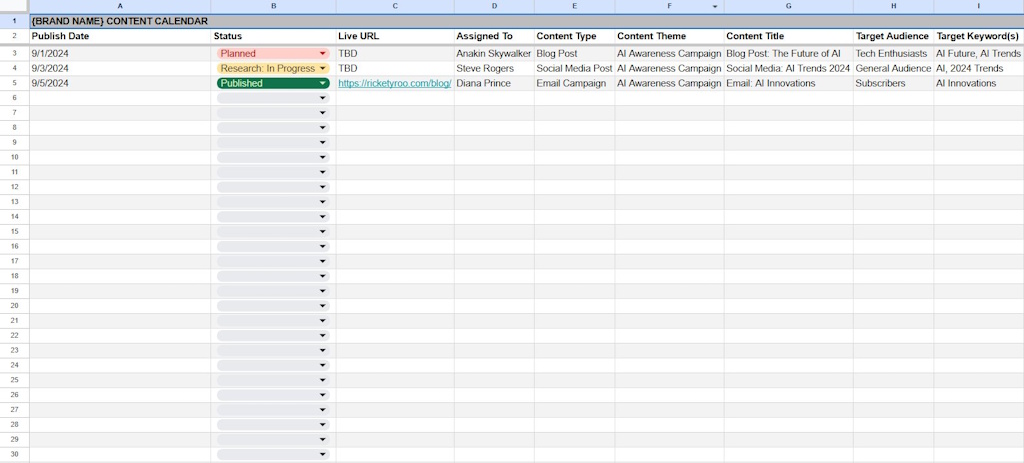
Download our content calendar template now and adjust it to fit your content needs to streamline your content planning and improve your marketing consistency.
Why Content Calendars Make a Difference
Content calendars are fundamental to a successful content marketing strategy, providing the structure needed to maintain consistency, improve collaboration, and boost results. By planning your content ahead of time, you can allocate resources effectively, optimize for SEO, and achieve stronger performance across channels.
At RicketyRoo, we understand the challenges of creating consistent, effective content. Our goal is to empower businesses to build strong, result-driven strategies. If you’re ready to scale your content approach, download the template and start planning today.