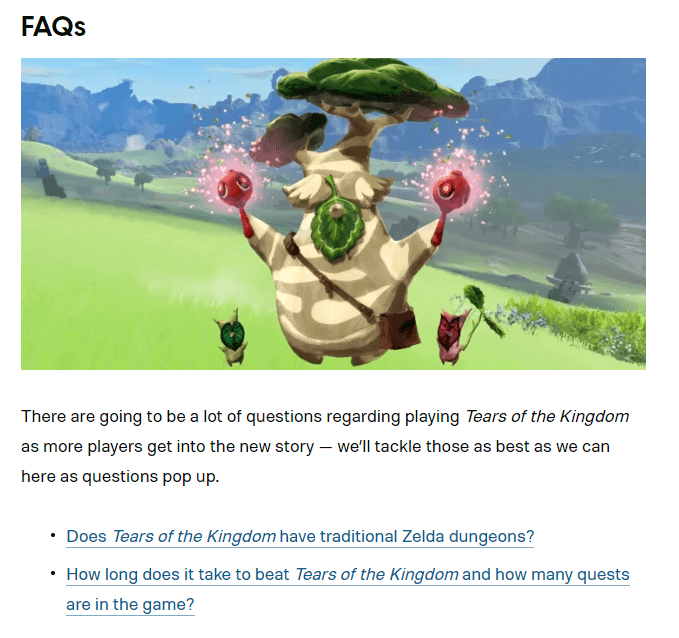Understanding and appreciating frequently asked questions, known as FAQs, is integral to every content strategy. But unfortunately, they often sit hidden on a website, waiting to quench a potential visitor’s curiosity, saving your company precious time, and letting customer service reps breathe a little easier. Intrigued? Let’s dive into RicketyRoo’s approach to FAQs.
Understanding FAQs
History and Evolution of FAQs
In the early days of the internet, discussion forums and Usenet groups were bustling, with similar questions popping up over and over again. The need to collate these recurring questions led to what we know as today’s FAQs. With the digital revolution and the subsequent boom in e-commerce and online services, FAQs found their way onto websites, cementing their role as an integral communication tool.
The Importance of FAQs
FAQs are not just a list of questions and answers. They are trust builders, helpers, and guides. They enhance the user experience by providing immediate answers to common queries, reducing users’ time searching for information.
They also serve as evidence of transparency and customer-centricity, which elevates a company’s credibility. A well-crafted FAQ section lightens the load on your customer service team by addressing frequent queries, freeing them up to focus on more complex customer issues.
How Google Uses FAQs
Google recognizes the importance of FAQs and has integrated them into its search framework. Let’s look at how Google uses FAQs:
- Featured Snippets: Google often pulls FAQ content into featured snippets, those little boxes of information that appear at the top of search results. This makes your content immediately visible to searchers and increases their chances of visiting your website.
- People Also Ask: When you ask Google a question, you often see a People Also Ask box with related questions. This feature often pulls from FAQ pages across the web. A well-structured and comprehensive FAQ section increases the likelihood of your content being featured here.
- Enhancing Search Experience: By integrating FAQs directly into search results, Google enhances the user experience. With the introduction of FAQ schema markup, a piece of code that helps Google understand the content on your page, your FAQs can appear directly in search results, offering users instant answers to their queries.
- Improving SEO: FAQs are a valuable SEO resource. They provide fresh content that Google loves, increase your keyword coverage, and by improving user experience contribute to your website’s overall SEO success and conversion goals.
- Voice Search: With the growing popularity of voice assistants, FAQs are more important than ever. Questions in natural language are common in voice searches. Well-written FAQs can be a rich content source for answering voice queries.
Google’s use of FAQs underlines their importance in today’s digital landscape. A well-crafted FAQ section can significantly boost your website’s visibility, user experience, and SEO performance.
Where Are FAQs Used?
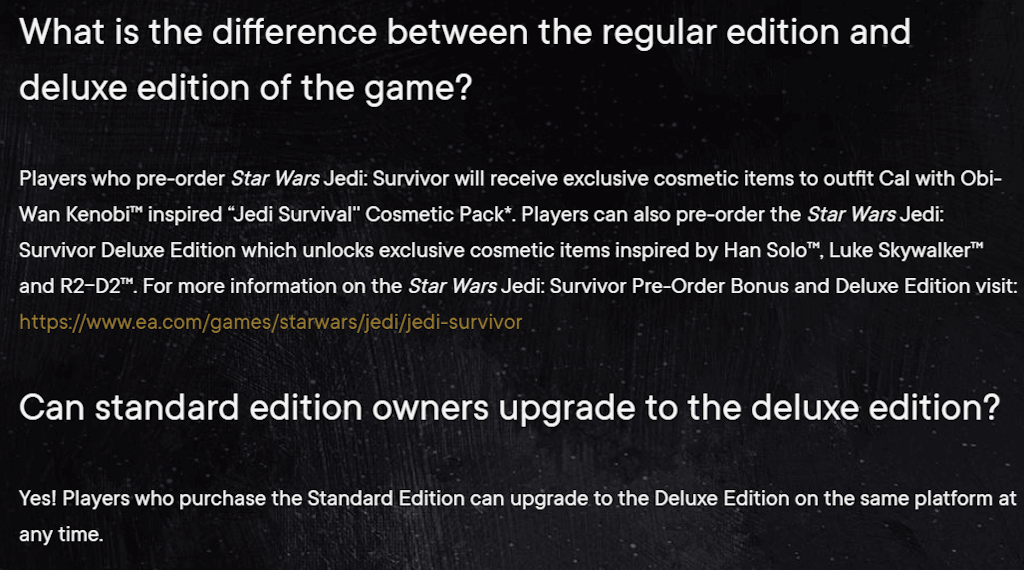
FAQs have found their way into various online platforms, serving as pivotal information hubs. Here’s a comprehensive list of places you may find FAQs on the web:
- Websites: FAQs are a staple on almost every website, aiding visitors in understanding a business, product, or service.
- Product Manuals: From electronics to appliances, FAQs in product manuals guide users on how to utilize their new purchases effectively.
- Online Forums: FAQs help new members of online communities understand platform rules and common topics.
- Blogs: FAQs can often be found at the end of informative articles or blog posts to answer potential questions the readers might have about the content.
- E-commerce: FAQs on these sites answer questions about order placement, shipping, returns, and more, providing a smooth shopping experience.
- Software and Apps: From installation, usage, and troubleshooting to updates, FAQs in software and apps address a wide range of user queries.
- Social Media: Brands use FAQs in their social media bios or as separate posts to answer common questions about their products, services, or events.
- Newsletters: Businesses include FAQs in their newsletters to provide readers with additional valuable information.
- Virtual Events: FAQs help participants understand how to attend, participate in, and gain the most from these digital events.
- Online Courses: FAQs help students understand course structure, content, requirements, and resources, facilitating a seamless learning experience.
Types of FAQ Formats
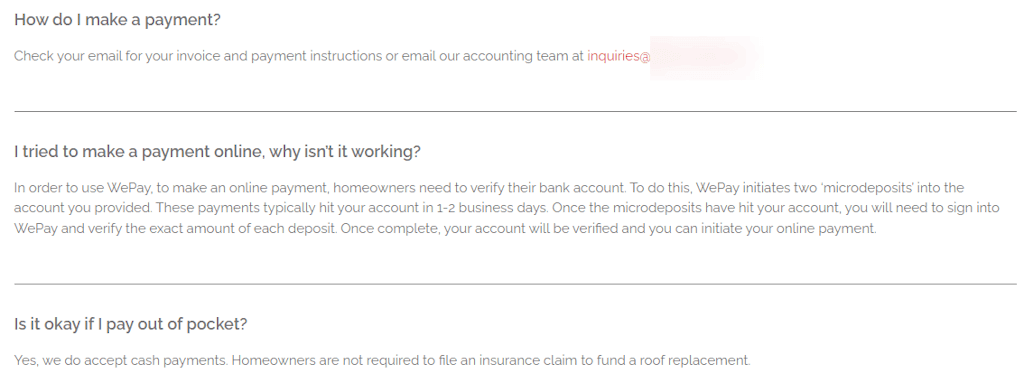
FAQs come in various formats to cater to users’ diverse preferences. Let’s look at some of the most common FAQ formats:
- Traditional FAQs: The classic Q&A style where a list of questions is presented with corresponding answers.
- Interactive FAQs: These employ dynamic elements like drop-down menus, chatbots, and clickable tabs to provide a personalized and engaging user experience.
- Video FAQs: An increasingly popular choice, video FAQs offer an engaging way to explain complex procedures or concepts.
- Infographic FAQs: These combine text and visuals to make information consumption more engaging.
- Audio FAQs: These are especially beneficial for visually impaired users or those who prefer listening over reading. They can be a series of audio files or even a dedicated FAQ podcast.
- Downloadable FAQs: These are FAQs in the form of a downloadable document, like a PDF, which users can save for future reference.
- Category-based FAQs: For websites dealing with various topics, FAQs can be divided into categories, making it easy for users to find relevant information.
- Slideshow FAQs: Each slide presents a question and its answer in this format. This format is visually engaging and easy to navigate.
Choosing the right format for your audience can make your FAQs more accessible, engaging, and effective in answering users’ queries.
How to Identify What Questions to Include in FAQs
Choosing the right questions for your FAQs can be a journey of exploration and discovery. Here’s how to get started.
Listening to Your Customers
Customers are the number one source of potential FAQ content. Paying attention to their feedback, reviews, and common queries can offer invaluable insights. Monitor questions through emails, calls, social media, and reviews. The recurring themes and common confusions will quickly become apparent. This approach also shows potential customers that you value their input and are responsive to their needs, enhancing customer satisfaction and trust.
Understanding Your Products and Services
Knowing your product or service inside out is essential for developing effective FAQs. Understanding the unique features, potential pitfalls, and common misunderstandings will help you anticipate your customers’ questions. Consider a customer’s process when interacting with your product or service. What could confuse them? What could they be curious about? Each of these points can potentially be a question for your FAQ section.
Using Analytical Tools
The power of analytics comes in handy when identifying potential FAQ questions. Keyword research tools, such as Ahrefs or Semrush, give you insights into what questions people ask online about your industry or product. Google’s People Also Ask feature provides many relevant questions. These tools help you understand the information that people are actively seeking, allowing you to make your FAQ section more relevant and effective.
Monitoring Social Media and Forums
Social media platforms and online forums are a goldmine of potential FAQ content. You can identify common concerns or misunderstandings by monitoring discussions related to your product or service. Pay attention to the questions people are asking and the problems they are discussing. Not only will this provide you with content for your FAQ section, but it can also give you insights into improving your product or service.
An FAQ section aims to help your customers by providing them with the necessary information. When identifying questions for your FAQs, always remember your customers’ needs.
How to Write FAQs and What Mistakes to Avoid
Writing an effective FAQ isn’t just about listing questions and providing basic answers. It’s about delivering useful information concisely and engagingly. Here’s how we achieve that at RicketyRoo.
Structuring Your FAQs
Organization is key to an effective FAQ section. Group related questions together to make it easy for your users to find the information they want. You can categorize your FAQs by topic, product, or customer segment, depending on what makes the most sense for a company. Use subheadings to guide your users and break up the text, making it more digestible. A well-structured FAQ section will lead your users to the answers they need.
Keeping It Simple and Clear
The beauty of an FAQ lies in its simplicity. Your goal is to provide information customers can easily digest and understand. This means avoiding technical jargon, industry-specific terms, or complex sentences that could confuse your readers. Instead, aim for a conversational tone – as if you were answering a friend’s query. Use everyday language, and explain any necessary technical terms. This will make your FAQ section approachable and easy to understand.
Not Including Relevant Questions
An essential aspect of an effective FAQ section is its relevance to your users’ needs and concerns. It’s easy to fall into the trap of cherry-picking the questions you’d like to answer or that show your product or service in the best light. However, this might lead to ignoring some critical or frequently asked questions, leading to a disconnect between you and your customers.
An FAQ section isn’t just a promotional tool but a platform to address genuine queries and issues that customers might have. These could range from simple, basic questions to more complex ones. If a question is being asked frequently, it indicates that customers find it important and should be included in a FAQ section.
Overloading FAQs with Information
While it’s essential to be comprehensive, an FAQ section overloaded with too many questions can overwhelm your users. If a question requires a complex, multi-part answer, it might be better suited for a separate page or a blog post. In such cases, include a brief answer in the FAQ section and provide a link to more detailed information. This maintains the brevity of your FAQ section while still providing all the necessary information.
Using SEO Tactics
FAQs are a great tool for boosting your SEO. Incorporating relevant keywords into your questions and answers can improve your site’s visibility on search engines. Remember that while SEO is important, your primary goal should be to provide valuable information to your readers. Use keywords naturally, avoid keyword stuffing, and prioritize quality content over SEO tactics.
Each question-answer pair in your FAQ section is a potential hotspot for incorporating relevant keywords and phrases. Doing so helps search engines understand the context of your content, leading to improved rankings in search results. It’s crucial to balance SEO with readability. Keyword stuffing might negatively impact your search engine rankings and make your content feel forced and unnatural.
When incorporating keywords, remember to make it sound organic within the context of the question and the answer. Use variations of your keywords to cover a broader range of search terms that users might use. Using SEO wisely in your FAQ section can enhance your website’s visibility and improve user experience.
Regularly Updating FAQs
The world is constantly changing, and so should your FAQ section. Regularly review and update your FAQs to reflect changes in your products, services, or industry trends. Also, keep an eye on your customer feedback and queries to identify any new questions that need to be addressed. An up-to-date FAQ section will ensure that your customers always have access to the latest and most relevant information.
Implementing Schema Markup
To enhance the effectiveness of your FAQs, consider using FAQPage schema markup. You add this structured data to your website to help search engines understand your content. When you use FAQ schema markup, your FAQs could be displayed directly in Google search results. This makes your website more visible and allows users to get their answers from the search results page. Implementing schema markup can boost your SEO and increase the reach of your FAQs.
Neglecting User-friendly Design

The design of an FAQ section plays a crucial role in its effectiveness. A user-friendly, intuitive design ensures that users can quickly find the answers they want, leading to a better user experience.
Avoid presenting your FAQs as a large, intimidating block of text. Instead, divide them into categories based on themes or topics. This makes your FAQ section more visually appealing and significantly easier to navigate.
Incorporate interactive elements, like a search bar or clickable tags, to help users find their desired information quickly. Ensure the text is easily readable – use a clear font, sufficient spacing, and highlight the questions for quick scanning. If an answer can be better explained with visuals, don’t shy away from using images or videos.
The Power of Well-Crafted FAQs
By making your FAQ section user-friendly, you’re not just answering questions – you’re improving the overall user experience, encouraging users to spend more time on a site, and fostering a positive relationship with your brand.
FAQs are an essential tool in the digital world, serving multiple purposes, such as enhancing user experience, establishing credibility, and reducing customer service workload. By understanding their importance, identifying the right questions, and writing them effectively, you can leverage FAQs to make your business more customer-friendly – just like we do at RicketyRoo.
Want better content sooner?
Schedule a discovery call with RicketyRoo
and learn how we can deliver premium content.