Summarize
With careful planning, location pages can help you rank for local searches, build user trust, and convert more leads. However, creating these pages isn’t a free-for-all—Google has guidelines, as does common sense.
Before you decide to find and replace the city and state across location page templates, we recommend slowing down a bit to create location-page content that’s actually going to work for your users (and search engines!).
Why location-specific pages are still important for local SEO
Location-specific pages can be critical to growing your visibility and connecting with customers. Here’s why:
- Local Search Visibility: People searching for [your service] in [city] or [your service] near me expect results relevant to their location. Having pages tailored to these searches makes you more likely to rank.
- Better User Experience: A location page reassures potential customers that you’re ready to help them in their area. This builds trust and increases conversions.
- Showcase Local Expertise: Highlighting projects, testimonials, or unique insights about a location demonstrates that you’re invested in the community.
When to create individual location pages
Creating location pages depends on your business structure and service area. Here’s how we recommend approaching it:
For physical locations
If you have physical locations, you should absolutely create a page for each one. These pages should include:
- NAP details (name, address, phone number)
- Business hours
- A Google Map embed
- Local photos (e.g., storefront, team working on-site)
Consider creating a regional page that links to neighborhood- or zip-code-level pages for locations that are close together. This approach prevents redundancy while still covering your bases.
For service territories
Service-area businesses, like plumbers, HVAC, or pest control companies, need to be more strategic. Create pages for major cities or regions within your territory, but:
- Be transparent about your service area. Don’t claim to have an office in locations where you don’t.
- Use the page to inform users about the services you offer in that area and any local-specific details.
If done right, these local landing pages can result in huge gains in your visibility in search results across your service territory. Done poorly, you risk compromising your SEO with duplicate content and, worse, losing trust with potential customers who find your pages unhelpful at best and possibly downright spammy.
How to Decide on the Right Level of Granularity
Not every small town or neighborhood needs its own page. We recommend conducting some research to determine how granular to get with the locations you cover.
Analyze the SERPs
Use tools like Valentin.app or GS Location Changer to simulate searches in your target areas. Search for terms like [service] near me, [service] [city], and just [service] while simulating various locales across your service territory. Note what types of pages are ranking:
- Are competitors ranking with broader metro-wide landing pages?
- Are more specific location pages ranking, even at the neighborhood level?
- How much do the SERPs change based on whether you include the location or just add near me?
The answers to these questions will vary widely across service types and locales, so we strongly recommend conducting this analysis for yourself.
Assess keyword data and search behavior
Search behavior varies significantly based on the unique traits of your area. Perhaps potential customers like to identify metro regions with a cardinal direction (e.g., hvac south philly) rather than individual neighborhood names (e.g., pest control upper east side). In smaller locales, you might find that no one searches at the level of the neighborhood or section.
This is where local gets loco. At the national level (say if I’m a SaaS company), we generally deal with the same results regardless of locale. But with local SEO, the SERPs are wildly different for the same keywords across locations. Precise local keyword research is crucial to developing the best possible location-page strategy—even better if you have access to Search Console and Google Keyword Planner.
Avoid cannibalization potential
Creating too many location pages can backfire by causing keyword cannibalization, where your own pages compete against each other in search results. This often happens when small towns, neighborhoods, or census-designated places are given their own individual pages despite limited search demand.
Instead of over-fragmenting, focus on consolidating smaller locales into broader regional or city-level pages. For example, if you serve a medium-sized city that isn’t very well distinguished from inner-ring suburbs, you may not need individual location pages for those locales just over the city limits. Users may naturally group themselves with the broader city and near me results (depending on what your business does!) may likely return pages for the principal city.
Ultimately, your goal should be to create fewer, stronger pages that comprehensively cover an area rather than many shallow pages with duplicated or thin content.
How to Create Effective Location Pages
Avoid doorway pages
Google’s spam policies penalize low-value doorway pages—those designed just to funnel users to other parts of your site without providing meaningful content. Doorway pages fail to add unique user value and can even result in penalties. To avoid this, ensure that every location page stands independently and provides useful, location-specific information.
A strong location page offers practical information such as local testimonials, area-specific FAQs, and examples of services rendered in that region. By prioritizing user needs, you’ll create pages that rank well and drive meaningful engagement.
Make pages unique
Each location page should feel like a standalone homepage tailored to that specific area. This means avoiding cookie-cutter content with just the city name swapped out. Instead, aim for highly localized and engaging content that reflects the community and its needs. Here are some ideas:
- Local Photos: Use images of your team, job sites, or landmarks within the area to create a visual connection.
- Localized Reviews: Highlight customer testimonials in that specific location, emphasizing their experiences.
- Community Connections: Mention local events, partnerships, or landmarks that tie your business to the community.
- Case Studies or Stories: Share examples of work completed for customers in that area, including challenges faced and solutions provided.
We get it: This isn’t nearly as easy as finding and replacing the location and hitting publish, but whoever said creating quality content is easy?
Maximize navigation with internal linking
Don’t let your location pages sit in isolation—integrate them seamlessly into your site’s navigation and internal linking structure. Here’s how to do it effectively:
- Connect each location page to the services offered in that area
- Add links between related location pages, perhaps with a natural section on nearby areas
- Create a centralized Service Area page that lists and links to all your location pages
- Add links within the body text of blog posts, service pages, or even FAQs that direct users to location pages where relevant.
A robust internal linking strategy ensures that Google and users can easily find what they’re looking for on your site.
Focus on regional or high-traffic cities first
If resources are limited, target the cities or regions that generate the most revenue or have the highest search demand. These pages should be anchors for your broader SEO strategy, covering large areas and linking to smaller, more specific pages if needed. Prioritize locations where your business is most competitive or has existing recognition to maximize the return on your efforts.
Common Location Page Mistakes to Avoid
Copy-paste content “strategy”
Swapping out city names on otherwise similar pages might feel like a shortcut, but it’s a surefire way to get ignored by Google. Search engines prioritize unique, valuable content that serves user intent. When every page looks the same except for the location name, Google won’t see the value in ranking them.
Instead, invest time in creating unique content for each location that reflects the needs and interests of users in that area. Highlight specific services, testimonials, or projects tied to each locale to make every page stand out.
Overproliferation
Creating hundreds of pages for every minor locale dilutes your efforts and can make your website harder to manage. Instead of spreading your resources thin, focus on major cities or regions where you can provide significant value. Too many pages can confuse users, complicate internal linking, and lead to keyword cannibalization.
Start by targeting high-traffic locations and building strong, comprehensive pages that serve as hubs for surrounding areas. If needed, you can expand gradually, adding more pages based on search demand and user needs.
Orphaned pages and bloated footers
Pages hidden from navigation and lacking internal links won’t get indexed or ranked effectively. Google and users need a clear path to discover and navigate your content. Similarly, shoving every location onto your homepage or into your footer isn’t a natural strategy.
Ensure each page is linked from high-traffic areas of your site, such as service pages, a dedicated service area hub, or even blog posts. Incorporate these links naturally into your site structure to improve visibility and usability for search engines and potential customers.
Create smart, value-driven location pages
Location pages can be a powerful tool when done right. Focus on user needs, avoid spammy tactics, and aim your content squarely at the potential customers you hope to reach. By providing real value in your target market, you’ll stand out for all the right reasons.
Need help with local SEO?
Schedule a discovery call with RicketyRoo
to take your visibility to the next level.