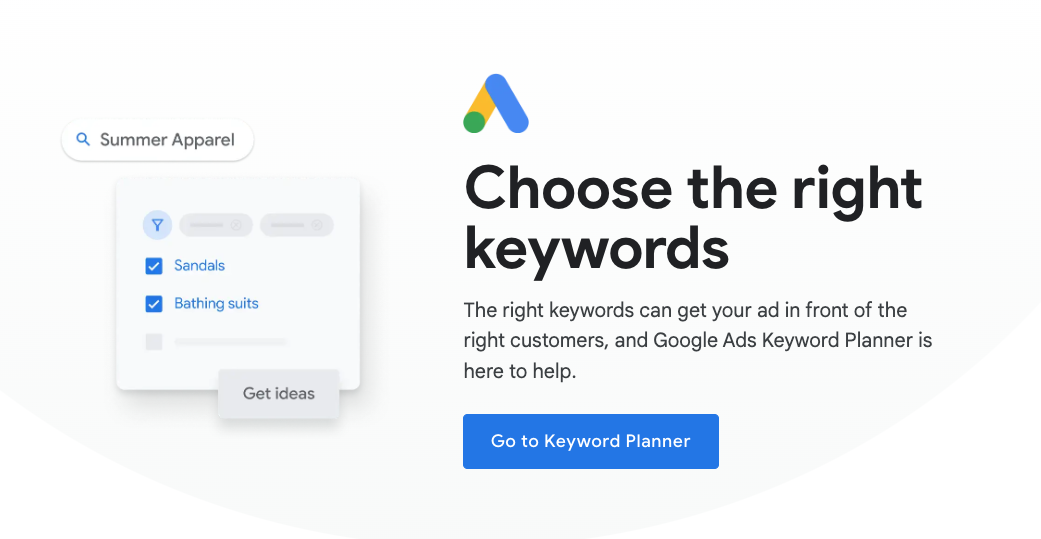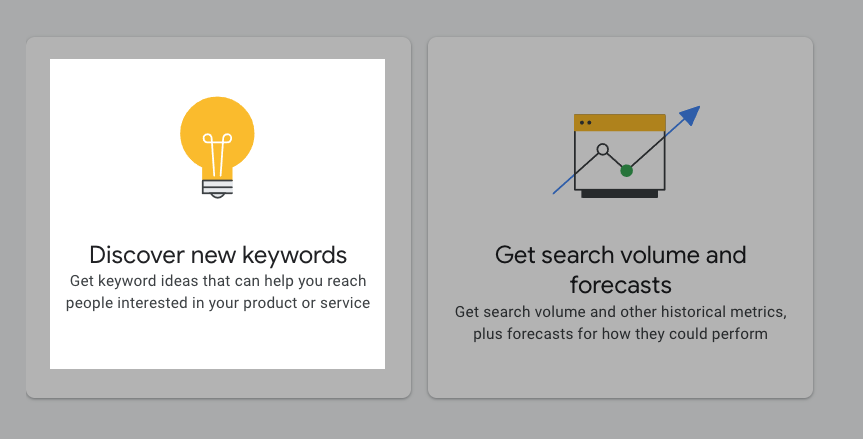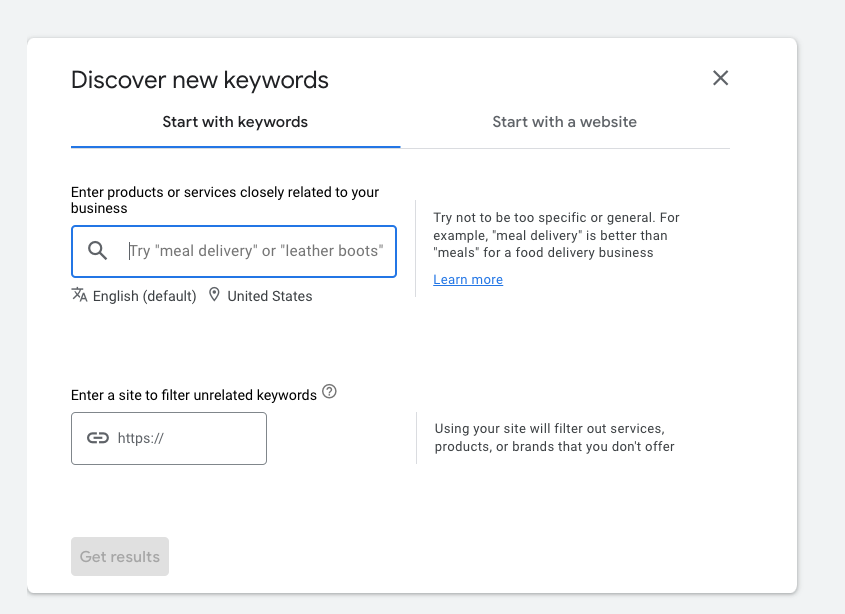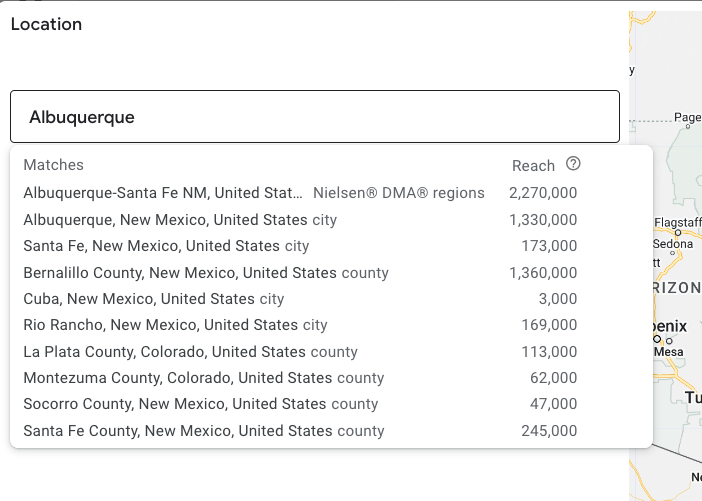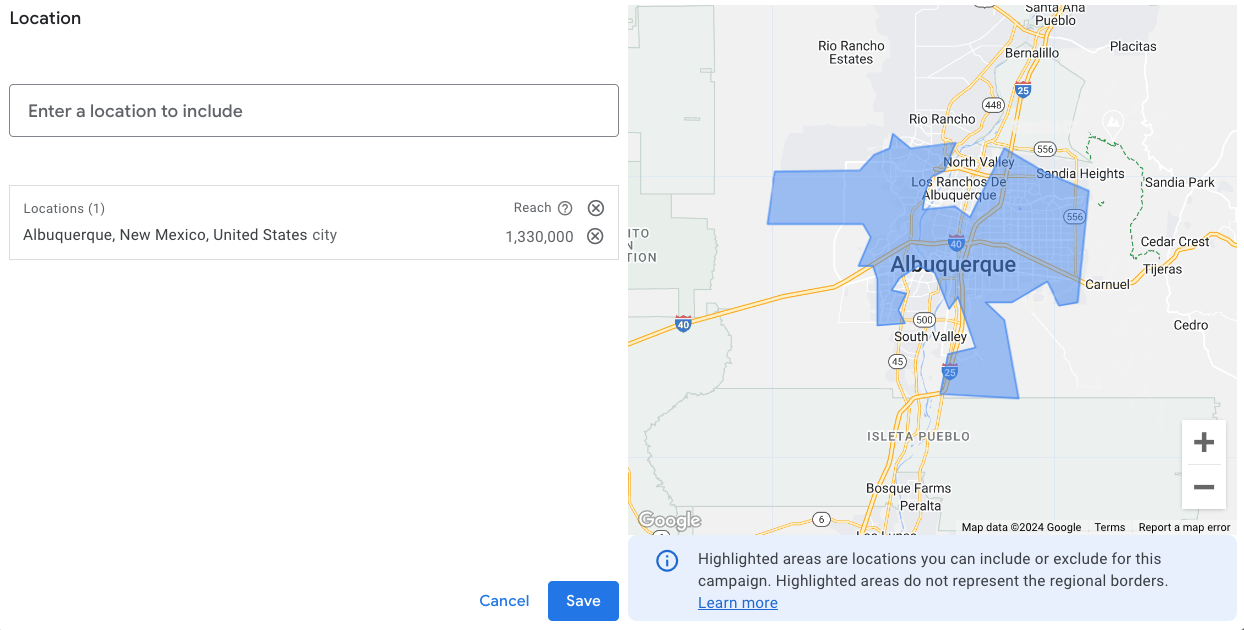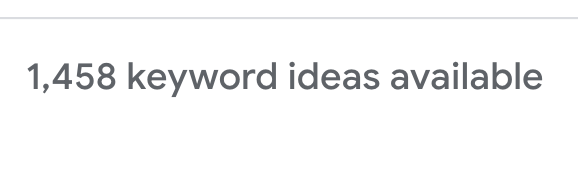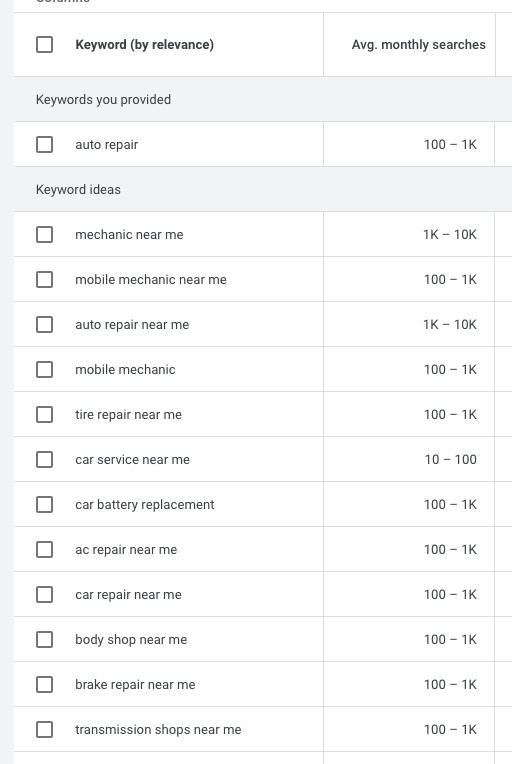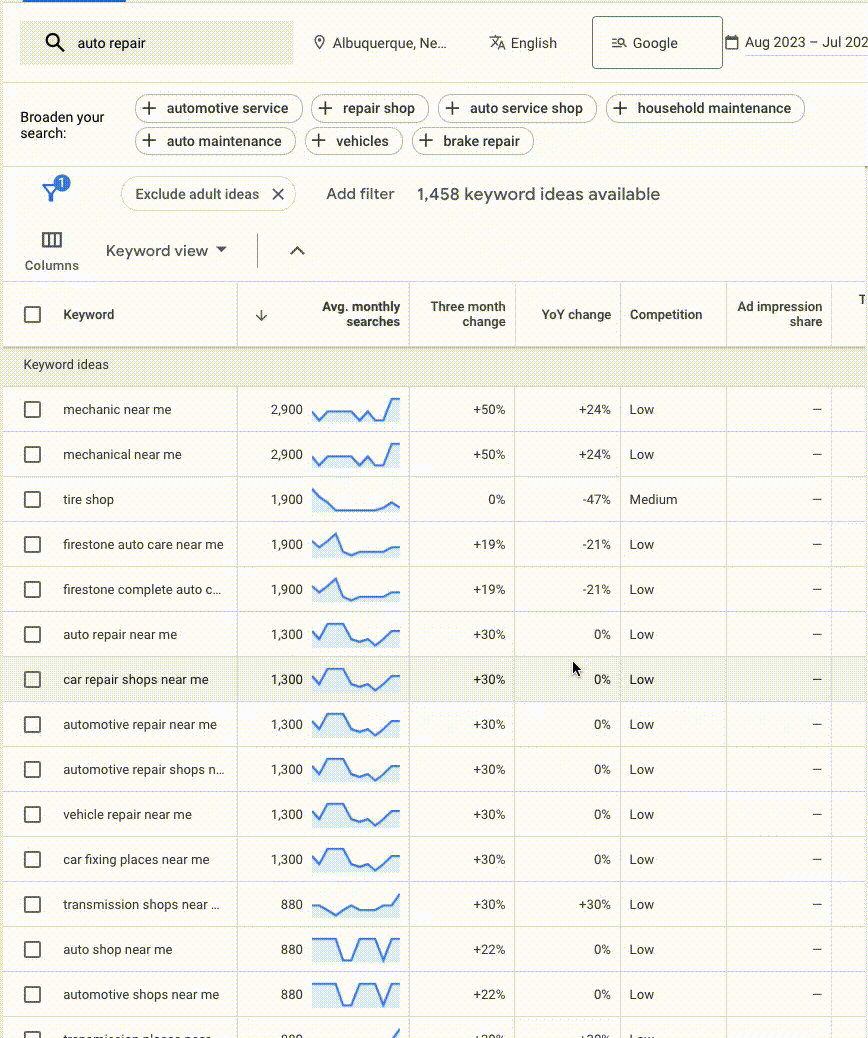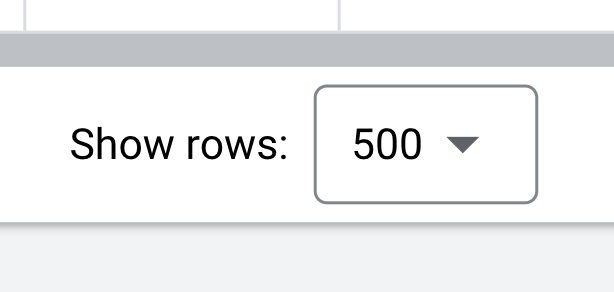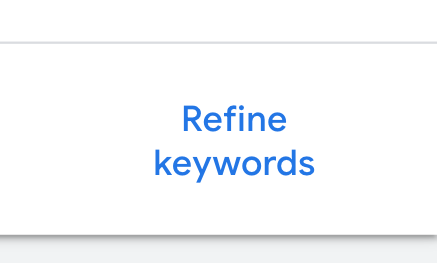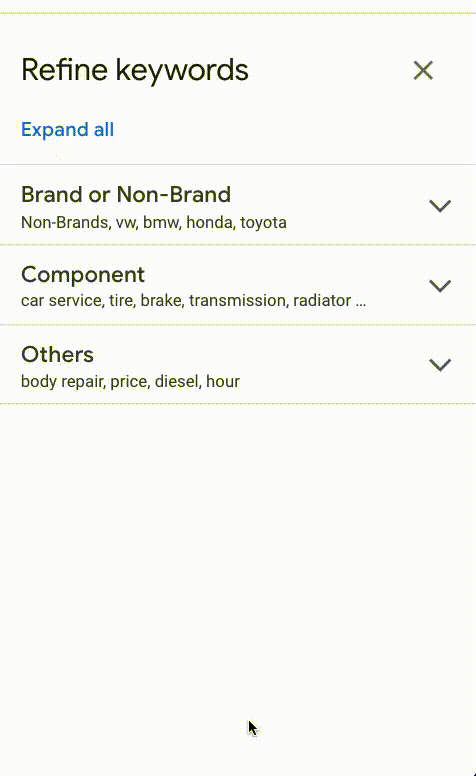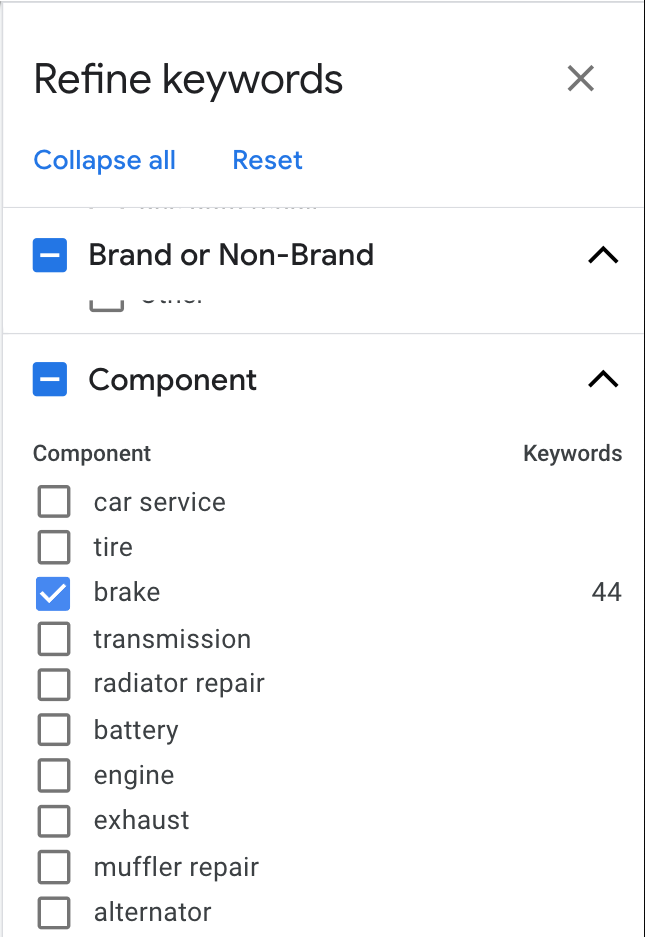Google Keyword Planner (GKP) is the go-to tool for paid search campaigns, but it’s also a powerful asset for local SEO.
Used effectively, GKP can reveal a world of tremendously valuable insights into the search habits of your local audience. With a veritable treasure trove of keywords at your fingertips, you’re sure to find data to get in front of the right customers and, ultimately, grow your local business.
Isn’t it time to give your keyword research a leg up on the local competition?
Table of Contents
- Don’t Sleep on Local Keyword Research
- Steps to Conducting Local Keyword Research with Keyword Planner
- Maximize Your Local Reach with Keyword Planner
Don’t Sleep on Local Keyword Research
Before we get into Keyword Planner’s juicy details, let’s pause for a moment to think about local keyword research, which we define as identifying the keywords people use when looking for products or services in a specific locale.
What’s this big deal with local keyword research? Can’t you just assume keywords with your services and location? Can’t you just use a standard SEO keyword research tool?
You can certainly make educated guesses about the right keywords for your business. In fact, you’d probably identify a number of important keywords for your business by brainstorming sans tools. But here’s the thing: you are not your target customer. As a business, we may be so lost in the details of our craft that we can assume how people look for our services, what they want, and how often they want it. Local keyword research gives you a window into the psyche of your target clientele.
You can also use standard SEO tools to identify local keywords, but they can only help with local keywords that include the location desired for the product or service. Many people, however, use near me or just assume Google knows their location (it probably does) when searching for a local dog groomer, auto detailing service, or mechanic. Keyword research tools that display data at the country level just can’t quite help us zero in on location-specific queries.
Sleep on local keyword research and risk missing out on valuable clicks and calls from potential customers near you who are already looking for the services and products you offer.
Steps to Conducting Local Keyword Research with Keyword Planner
1. Access Google Keyword Planner via a Google account.
First things first: Get yourself over to Keyword Planner and get in there! What are you waiting for?
You heard ’em! Time to choose the right keywords—finally! 😀
What’s great about Keyword Planner is you can access it for free. Functionality is limited without an active ads campaign. Most importantly, search volumes are shown in broad ranges and additional data like trends are missing. Still, even without an active ads campaign, the keyword data is invaluable.
Once you’re in, hit Discover new keywords, and you’re at the doorstep of some seriously useful keyword data.
2. Uncover valuable local keywords by geo-fencing, searching, and filtering.
Let’s say we’re an auto repair shop in Albuquerque. We have bays available, and we’re trying to bring on a few more mechanics and expand our visibility for car repair services. Word-of-mouth referrals are great, but we know we’re missing out on opportunities with our dated website.
Here’s our window of opportunity:
First, let’s start by clicking the location option (United States, in our case) and enter in Albuquerque. This allows us to geo-fence our results to the locale that matters for our research. We see a number of options populate.
In our case, the DMA (media market) and Bernalillo County are too broad. People aren’t going to drive across the state or down from Santa Fe or across the county for auto repair. So we’ll choose the city level. You choose what works best for your business, of course.
Now, we get ready for some magic. Back on the Discover new keywords screen, we punch in whatever keyword we’re curious about. We recommend going broad just to explore the most options and then narrowing from there, but, of course, if you’re super curious about a specific service you offer, you can check that right away, too.
We’ll punch in auto repair. We’re leaving off any sort of location modifier like near me or albuquerque to cast as wide a net for keywords as possible.
Our search returns a whopping 1,458 keywords! That’s a lotta cheddar for us to choose from!
If you don’t have an active Ads account, here’s a sampling of what you’ll see:
Note the broad ranges; that’s a limitation of not having access to a Google Ads account. Still, the information here is valuable. You can’t zero in on precise volumes, but you can tell which keywords are most searched, and as you scroll through the list, you get the treasure trove of related keywords, just as if you had an account.
Here’s a sampling of what you see with an Ads account:
We’re practically swooning over here 🤩. That list could keep us busy for a while 😮💨.
3. Analyze the local keyword suggestions.
Okay, that’s a juicy list of local keywords, but at a whopping 1,458 possible keywords, we’ll need to splice and dice a bit.
You’ll notice in the GIF above that we sorted monthly search volume in descending order. Just click the header in the Avg. monthly searches column until the arrow points down.
That allows you to prioritize keywords by volume.
A note on Google Keyword Planner search volumes
Google Keyword Planner groups keywords together, which inflates search volumes. In the example above, you’ll notice that the monthly search volume (MSV) numbers tend to repeat a lot. That’s an indicator that GKP is grouping and rounding MSV. We’d be naive to add up all the numbers and expect to get those kinds of impressions for our website. Nevertheless, the variations and relative volumes still help us select what to target.
If you’re interested in exploring a broad list of keywords, we also recommend upping the rows so that you can skim a little better.
While we’re not necessarily here for PPC purposes, the Three month change, YoY change, Competition, and bid columns can help us with our analysis. The change columns can help us identify what’s trending, and the competition and bid columns can help us identify which keywords are more likely to lead to paying customers. If we see higher competition and a higher bid range for a keyword, then it’s probably quite likely to lead to paying customers.
If you have a lot of keywords to sort through, the Refine keywords section can be tremendously helpful. Click the button toward the top right.
From there, you’ll see a menu with categories relevant to your original query, which, in our case, is auto repair. The categories here are exceptionally helpful for understanding what’s in the big list of keywords.
For example, we might notice quite a few brake-related queries. We think that’s worth exploring, so we isolate that component:
We can now look at all the brake keywords and analyze them for their usefulness to us. If we’re really interested in opportunities for brakes, we can start a new search with a seed keyword like brake repair. That gives us a whole new look at all the keyword opportunities in Albuquerque related to brakes.
4. Map keywords to your local SEO strategy.
Once you’ve identified the right local keywords for your business, the next step is to integrate them into your local SEO strategy.
For our growing auto repair shop in ABQ, our unoptimized home, about, contact setup isn’t quite going to cut it anymore. At the very least, we ought to create service pages for all the major services we offer, starting with whatever aligns best with our business priorities. Creating those pages, informed by our local keyword research, is actually an area where Keyword Planner can really help us stand out.
Thinking topically, we’ll have loads of keywords to work with for our brake service page. We’ll write naturally, of course, but what our potential customers are searching for will help us prioritize what to include on that page. For example, there are numerous queries related to brake pads with decent volume, so we’ll be sure to address our brake pad service and options on our brake service page.
Follow the same strategy for your business. Mine all the local keywords you possibly can that align with your products and services, and create the best damn content possible that not only comprehensively covers your topic but speaks to your customers with precisely what they’re looking for.
Maximize Your Local Reach with Keyword Planner
Google Keyword Planner is a powerful ally for local SEO. By using it for local keyword research, you can cover incredible insights that will help your business attract more local customers and stand out among the competition.
Explore the opportunities at your fingertips and maximize the full potential of local search for your business.