Page speed refers to how fast a webpage loads.
Simple enough—but page speed also involves metrics that measure different aspects of a page’s load time, such as Time to First Byte (TTFB), First Contentful Paint (FCP), and Interaction to Next Paint (INP). In short, page speed is how quickly the content on a page becomes visible and usable for the user.
Both users and search engines expect a fast, seamless experience, making page speed a critical factor in your site’s performance. How can you provide a quick, satisfying experience for both?
We’ll explore just how crucial page speed is (including one reason you may never have considered!) and unveil six crucial tips for improving your page speed.
How Important Is Page Speed for SEO?
Slow-loading pages are a dealbreaker: milliseconds murder leads, and friction kills conversions. Over half of users bounce if a site takes longer than 3 seconds to load.
As if the user experience weren’t enough, Google confirmed as early as 2010 that page speed is a ranking factor. In 2018, they rolled out “The Speed Update,” which applied page speed to ranking mobile searches.
And as if UX and SEO weren’t enough, there’s a bonus factor: fast-loading pages use less energy. The smaller and more efficient a webpage, the easier it is to load and transmit, reducing the energy required. While we won’t dive deep into green SEO today, the bottom line is speeding up your site benefits the environment.
Quicker page speed makes users, Google, and the planet happy. When page speed is improved, everyone wins.
6 Page Speed Optimization Best Practices & Techniques
What’s a byte here or there in the scheme of things? Well, what takes a morsel of energy to load a single webpage adds up exponentially across a billion websites—especially over time. If you wanna do your part to save energy, rank better on Google, and retain users, try these six techniques.
1. Establish a baseline with measurement.
Before you can improve anything, you need a baseline. Use tools like Google PageSpeed Insights or WebPageTest to test different page types like your homepage, blog pages, service pages, and location pages.
These tools can show you where your site lags and provide actionable improvement recommendations. Refer back to these tools regularly to keep tabs on how your changes impact your site’s speed.
2. Optimize images.
Optimizing images is typically low-hanging fruit for page speed improvements. Images often make up a large chunk of a webpage’s file size, sometimes over fifty percent. Compressing them can lead to significant speed improvements without sacrificing visual quality.
Tools like ImageOptim and Squoosh can help shrink your images while keeping them looking sharp.
3. Fix internal redirects.
Redirects serve their purpose when a URL changes, but they can also slow things down. Whenever a page redirects, the browser must send multiple HTTP requests, adding unnecessary time to the page load.
Ideally, all your internal links should point directly to the correct URL rather than going through a redirect. This cleanup not only improves speed but is a good practice for SEO generally.
4. Minify code.
Minifying your CSS, JavaScript, and HTML is an easy win. It involves stripping out unnecessary spaces, comments, and line breaks to reduce file size and speed up load times. While it won’t shave seconds off your site speed, it’s a good incremental improvement.
If you’re comfortable with code, tools like Minifier.org can help. But if code isn’t quite your thing, don’t hesitate to call for backup from a developer. Trimming excess CSS won’t help much when the page no longer renders right!
5. Use a content delivery network (CDN).
A CDN stores copies of your website across servers in different locations. Instead of every visitor waiting for a response from your central server (which could be far away from them), they’ll connect to the server closest to their location. CDNs dramatically improve load times for users across different regions—especially if your website serves users worldwide.
6. Enable browser caching.
Browser caching is a nifty trick for speeding things up for returning visitors. It allows users’ browsers to store elements of your webpage, like images or stylesheets, so they don’t have to download them every time they visit.
While browser caching doesn’t affect first-time users, it significantly speeds up load times for repeat visitors. By reducing data transfer, you save energy and are practicing green SEO!
Little Page Speed Fixes Go a Long Way
Page speed optimization might seem like a daunting technical task, but these simple, straightforward techniques can produce significant improvements. From compressing images to using a CDN, little changes can make a big difference.
Improving your site speed won’t just help you rank better on Google—it’ll create a better user experience for your visitors and contribute to a greener, more energy-efficient internet for everyone. Every millisecond shaved is energy saved.
Interested in boosting your speed?
Schedule a discovery call with RicketyRoo
and find out how we optimize for agility.