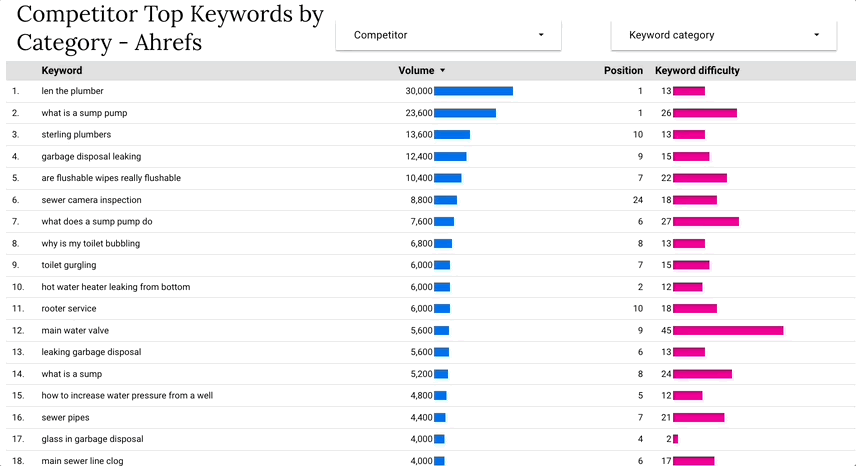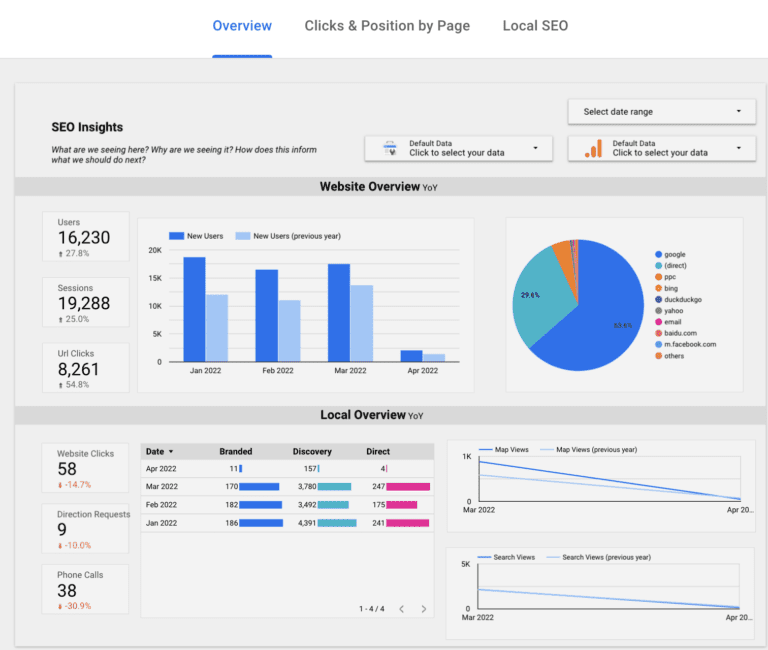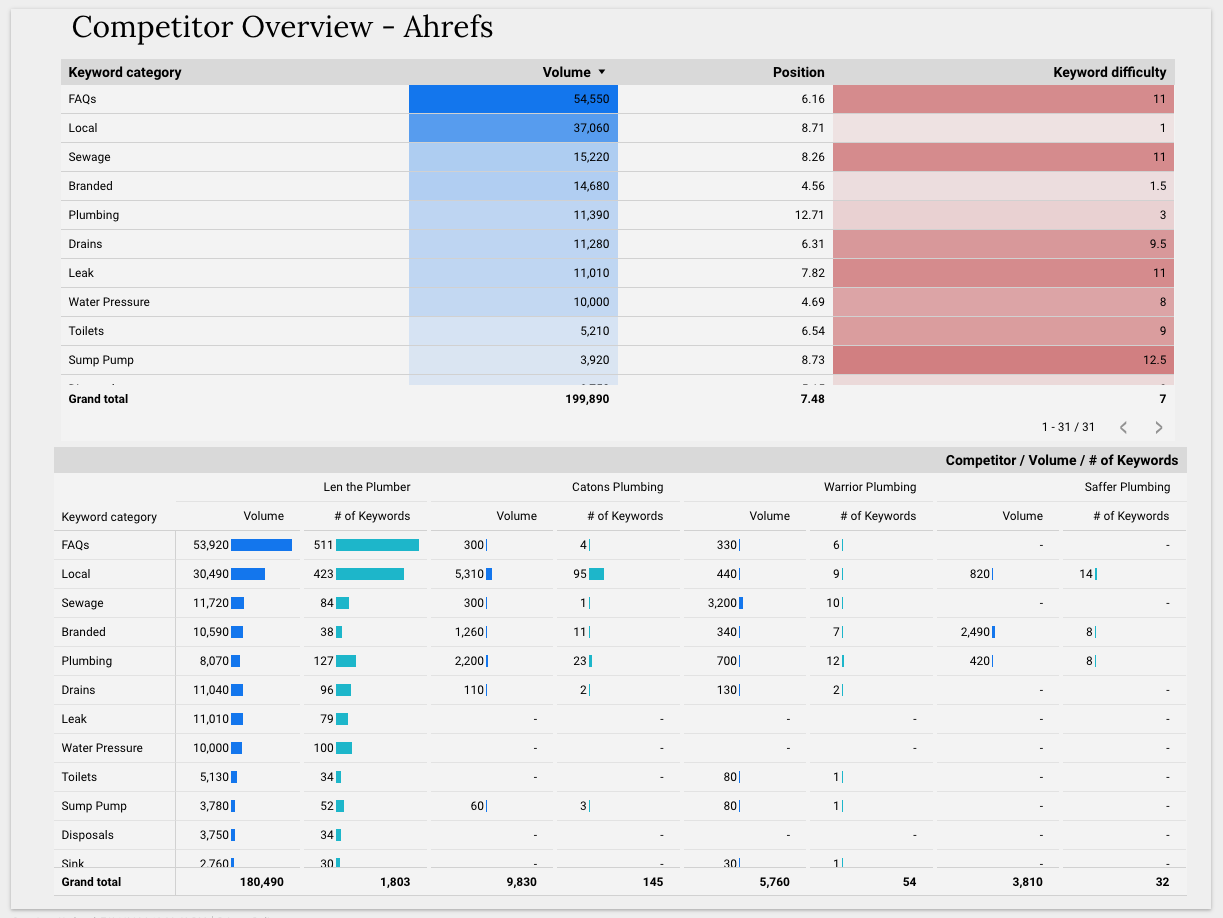Looker Studio (formerly Google Data Studio) is sorely underutilized for SEO. Looker Studio allows you to create dashboards and connect tools like Google Sheets, Search Console, and Analytics for free. There are also countless other connectors for a wide range of marketing tools you can integrate.
Here, we’ll explore using Looker Studio for SEO reporting and analysis. Plus, if you stick around to the end, we’ll share two reports you can grab for yourself!
SEO Reporting with Looker Studio
With Looker Studio, you can easily connect relevant data and share reports with clients with custom date ranges and filters. You can share the link a single time with clients, and they’ll be able to view the data at any time and manipulate the report using your controls.
Here’s an example of a simple SEO report using data connectors for Google Analytics, Search Console, and Jepto.
You might try filtering to include organic traffic only and exclude branded terms to get a clearer picture of the effectiveness of SEO efforts. Controls for date and data help you filter the data you want for the precise period you want to display.
Beyond general SEO reporting, you can also use Looker Studio to create reports for:
- Google Business Profile
- Business reviews
- Top pages
- Top keywords
- Core web vitals
- Site leads
There are plenty of reporting opportunities to fit your or clients’ sites. Connect data from the sources you need, and report away!
SEO Analysis with Looker Studio
Looker Studio also excels at aiding SEOs in analyzing data. Depending on one data source or one view is like relying on a single clue to solve a mystery. Slicing data in multiple ways and presenting data in various views can help you find what might otherwise be lost in tables and spreadsheets.
For robust SEO analysis, Looker Studio enables you to:
- Combine data sources into one report
- Enhance the big picture
- Filter with superior capabilities
- Speed up your discovery process
The following report shows how you might analyze categories of keywords that competitors rank for.
Custom fields were created to categorize keywords and pages. Controls for fields were used so that you can easily change the competitor’s data you are looking at or the keyword category.
In addition to competitor keyword analysis, you can use Looker Studio to analyze the following and more:
- Competitor analysis
- Backlink analysis
- Keyword cannibalization analysis
- Keyword intent analysis
- Page type analysis
The only limitation is the data you have available to import. Slice, splice, dice, and discover new insights to bolster your SEO.
Looker Studio Templates You Can Use Today
Click on the images below to grab a copy of this Looker Studio general SEO report that works as an all-in-one dashboard for reporting on key SEO metrics.
Grab your own copy of this Looker Studio keyword research report to help you analyze competitors’ keyword rankings against your own.
Looker Studio enables you to work smarter, not harder. With options beyond basic reporting, you’ll find opportunities and insights you may never have seen otherwise.
Need help with SEO reporting?
Schedule a discovery call with RicketyRoo
and learn how we can round out your SEO today.