Slugs, subfolders, SSL certificates—oh my! URL structure is simple until it’s not. To help you do right by both search engines and users, we’ve compiled a list of must-know tips to make the most of your URL structure.
So, if you’re looking to improve your SEO with an improved URL organization, we’ll explore these 9 tips in short order:
- Provide topical structure with folders.
- Keep URLs short, sweet, and descriptive.
- Use keywords strategically.
- Use hyphens to separate words.
- Leverage lowercase letters.
- Avoid numbers and dates.
- Use HTTPS.
- Maintain a consistent structure.
- Dispel excess URL parameters.
Before we look at each of those tips in detail, let’s review some URL structure and organization basics.
Site Organization & URL Basics
The goal of a clean, organized URL structure is fairly straightforward: you want users and search engines to understand the flow and organization of your site with minimal room for misunderstanding.
In general, what’s good for users is good for search engines, and, (presumably) vice versa. To that end, you want your URLs to reflect the journey you’d like users and search engines to take as they visit your website.
Think of your homepage or root domain as the front door through which many (oftentimes most) folks, and our bot pals, will enter. To which levels and rooms do you want to direct them from there?
Depending on the size and complexity of your website, maybe most things are easily accessible right through the homepage. Someone who steps through the front door can see what their options are right away in the main navigation and choose one of those rooms if they’d like. Or perhaps your website has quite a few levels to it, and it’s not quite so obvious where a visitor can go. In that case, you’ll want to set up a logical flow—beyond slugs off the root domain—to help visitors along in their journey.
Whether your site is a few pages or thousands, the principle remains the same: you want to organize your site so that visitors, both bots and people, can find what they’re looking for as seamlessly as possible.
With this fundamental principle of logical organization top of mind, let’s explore the 9 essential URL structure tips to improve your SEO and your UX.
9 URL Tips to Make Search Engines (and Users!) Happy
1. Provide topical structure with folders.
Smaller sites can get away with tacking everything onto the root domain. Something like this:
example.com/service-1
example.com/service-2
example.com/about
example.com/contact
But if you have subcategories and sub-subcategories of products or services, you definitely want to consider the topical flow of your website. This will require some pre-planning on your end (and hopefully some solid topical and keyword research!), but setting up subfolders can provide a logical, topical flow that benefits users and search engines and that evenly distributes link equity from your homepages to the nested topics and subtopics.
For a local HVAC company, you might end up with a URL structure like this:
/hvac/heating/repair/furnace
/plumbing/installation/water-heater/
For an e-commerce pet store, your URL structure might look like this:
/cat/food/dry
/dog/toys/chew/bones
In each case, we know exactly what to expect on the page without even viewing any of the content. That’s good for users and search engines!
2. Keep URLs short, sweet, and descriptive.
Avoid excess words or characters in your URLs. The shorter and more concise you can keep your folders and slugs, the easier it is for users and bots to understand where they are on your website.
At the same time, balance usability. If you can describe your product or service in the URL without resorting to generic terms like /services or /products, that’s a win. There’s nothing wrong with generic slugs, but be descriptive when you can.
3. Use keywords strategically.
No one is asking you to keyword-stuff your URLs, but Google itself encourages us to “add descriptive words in URL paths,” as those words “may help Google better understand the page.”
This is probably more of an issue for e-commerce sites than other types, like a local business, where using keywords in the URL path is a bit more obvious. If your store defaults to complex query strings and product numbers over describing the actual product, you’ll want to address that.
Whatever your application, choose your URL path carefully so that it clearly and concisely describes the content of the page in question.
4. Separate words with hyphens.
Google very clearly recommends using hyphens to separate words. For the benefit of bots and users, avoid using other separators like underscores ( _ ) and refrain from joining words together ( /webdesign ). With hyphens as your default separator, you’ll describe your page much more clearly to users and search engines. Google can probably understand underscores just fine, but with hyperlinks often underlined, underscores can obscure the URL: this_hyperlinked_text_has_hyphens.
5. Leverage lowercase letters.
Google doesn’t necessarily advocate for uppercase or lowercase, but the search engine does recommend that all URLs follow the same case where possible. Some servers will treat uppercase and lowercase URLs differently, so you can avoid duplicate content issues and 404 errors if you keep things uniform with lowercase letters from the beginning.
6. Avoid numbers and dates.
In general, you’ll want to stay away from dates and excess numbers in your slugs. Numbers are not descriptive (e.g., /product/49837), and dates can peg your content as timely instead of timeless.
If you are blogging on WordPress, be sure to remove dates from your permalinks.
7. Use HTTPS.
The HTTPS protocol is the secure standard across the web. This protocol encrypts data to and from the server, keeping users and website owners safe. Ensure that you have a valid, current SSL certificate for your domain. Most browsers will return a warning if you don’t have a valid SSL certificate. That’ll stop users real quick!
8. Maintain a consistent structure.
Keep consistent with the structure you planned. As you add content to your website, be sure that new content is categorized properly under the correct folder structure.
If you are at a point where you are primarily adding informational content via your blog, ensure that your /blog slugs are consistent across all new posts.
9. Dispel excess URL parameters.
Insofar as you are able, do away with any excess URL parameters.
https://example.com/page?parameter1=x¶meter2=y¶meter3=z
If you need to make use of parameters for sorting, filtering, or tracking in an e-com setting, then be sure to deploy canonical tags to ensure search engines know that the URL without the parameters is the one they ought to serve up in the SERPs.
Improve Your SEO with User-Friendly Slugs and Subfolders
Setting up your URL structure for SEO is all about doing what’s most helpful to users. You want to help users follow the flow of your website, find what they’re looking for, and know where they are. The same goes for search engine bots.
Your URL structure alone won’t determine your effectiveness at ranking, but without a well-organized site structure as your foundation, you can almost be sure that your website will limp along in the search results.
Implement the tips you’ve found here, and you’ll be well on your way to crafting a pleasing journey for people and search engines alike.
Need help with your URL structure?
Schedule a discovery call with RicketyRoo
and optimize your architecture.