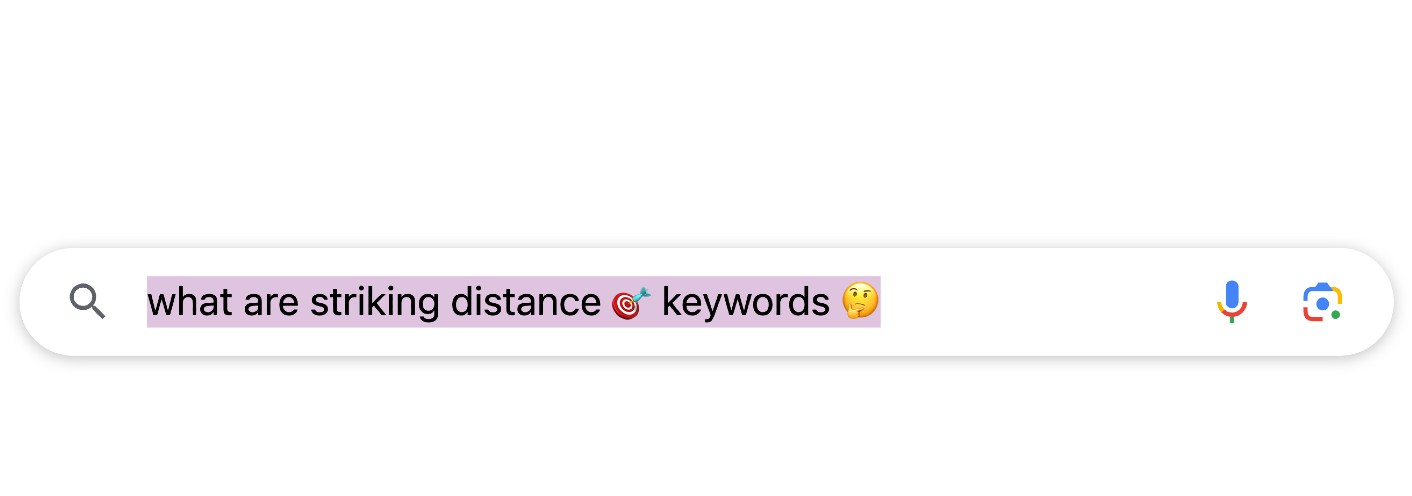If your site has been around for a little while and you have content relevant to your vertical, you’re probably sitting on a treasure trove of SEO opportunities in the form of striking distance keywords.
Here, we’ll cover what they are, how to track the pesky buggers down, and what to do once you’ve spotted ’em.
What Are Striking Distance Keywords?
Striking distance keywords are keywords your site already ranks for but in positions that result in a low clickthrough rate, like positions 6–25. These search queries are within your site’s “striking distance” because they are only a few positions away from the coveted top spots on the first page.
Sidenote: There’s no hard and fast definition for striking distance keywords, so you might find different recommended ranges. If you’re pursuing a topic with less competition, you might lower your range a bit to positions 5–20). If you are in a more competitive space, you might up your range to 11–30.
Google already associates your domain and specific pages with these queries, giving you an excellent chance at ranking higher for them with some updating. Some striking distance keywords may only require minor tweaks to see a lift in performance. Others you identify may take a little bit more work, like a content rewrite.
Either way: you already know that your site is in the running, so you already have a head start at ranking for these terms.
How to Find Striking Distance Keywords
Striking distance keywords won’t do us much good unless we can identify what our website or particular pages are already ranking for. We have three go-to options in our toolbelt here:
- Google Search Console
- Third-party SEO tools
- Manual searches
Google Search Console
Google Search Console is your trusty sidekick for all things organic search. Third-party SEO tools are great, but there’s nothing quite like a sip of SEO goodness straight from the source.
With Search Console, in Search results under the Performance tab, you can take a look at the keywords that are bringing searches to your site as a whole, or you can filter by page. Spend some time overviewing keywords that are bringing significant impressions to your page. List the ones that are most relevant to your page but that have an average position on the middle of the first page of Google or lower.
For the example below, I looked at the performance of a single pest control web page for the last 6 months. I exported the data from Google Search Console and stuck it in a Google sheet. I rounded off the position decimal places by decreasing the decimal place and added a filter to the Position column to display positions greater than 5 but less than 25. Sorting the data by impressions in descending order allows us to see the keywords that are returning our page most often in the SERPs.
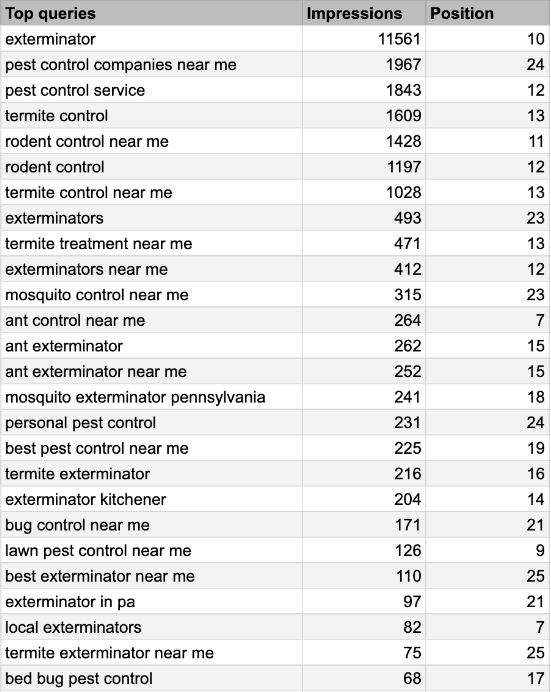
In this example, we’d definitely want to investigate some of the more specific pest control services here, like rodent control, termite control, and ant control. We’d need to spend some time checking what’s ranking in our target locale before updating or creating any content, but these impressions tell us that our domain and our page are very much within reach of these valuable keywords.
Important Note: These are all implicit local keywords. Unlike explicit local keywords where the location is listed outright (pest control philadelphia), the location returned for these implicit queries (pest control near me) is where Google believes the user is conducting their search. We have to keep in mind that a good many implicit local keyword impressions in Search Console are taking place outside our target locale. Our page might rank at the top of the SERPs for termite control near me in our target town but on the bottom of the second page for the same query conducted from a neighboring town.
To verify your rankings for implicit local keywords, try using a tool like valentin.app or gs location changer. Both allow you to geocode your searches so that you can discern how your pages are ranking in specific locales.
Third-Party SEO Tools
To the Semrush savants, it’s Organic Research. To the aces of Ahrefs it’s Site Explorer. For Mozzers, Keyword Explorer. And for any number of other software, it’s whatever their stellar UX writers decided to name their tool that fires off a domain’s keyword rankings in a jiff.
These tools allow you to see all of your keyword rankings (at least the ones they’re able to pick up!) in a user-friendly way. The built-in filtering can prove quite helpful. Here’s an example using Semrush:
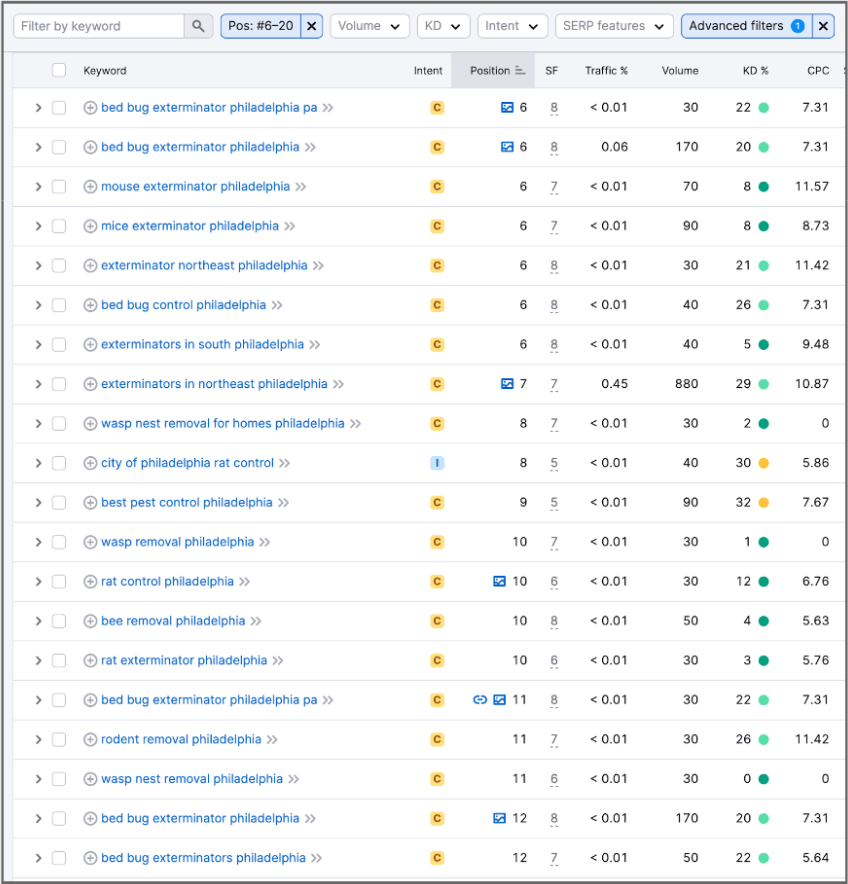
I chose a random pest control company based in Philadelphia and put their domain into Organic Research in Semrush. I then filtered the list of keywords to display positions #6–20. I decided to tack on philadelphia in a filter just to display the keywords that are most likely to have commercial intent—that is, queries for which searchers are well on their way to making a purchase.
A lot of these keywords are quite valuable and have relatively low competition. With some investigating and a little bit of elbow grease (read: optimized content and other SEO tactics), I have little doubt that this company could perform better for a number of these money keywords.
Quick note for those doing local SEO (our specialty here at RicketyRoo!): These third-party tools are typically only useful for explicit local keywords, which are keywords that include a location, like bed bug exterminator philadelphia. Implicit local keywords that omit the location, like bed bug exterminator or bed bug exterminator near me, are hugely important for your site! While there is often a notable correlation between explicit and implicit keywords, GSC can show you performance for both implicit and explicit local keywords for your pages.
Good Ol’ Fashioned Searching
I reckon that anyone who’s found this article has access to GSC or other tools, but I don’t want anyone to feel left out! If you don’t have access to GSC or another tool, you can just conduct some classic Google searching.
- Choose a few keywords that are a priority for your site or a particular page.
- Conduct searches for your priority queries, preferably in an incognito or private window (don’t forget the note above for location and implicit local keywords!), and check the first few pages for your domain.
- In a spreadsheet, note your ranking position and the page from your site that ranks for all your priority queries.
Yeah, it’s manual labor—but hey, maybe a wax-on, wax-off approach to SEO is what some of us need. Ain’t nothing wrong with going back to the basics and surfing the SERPs. In fact, I’d say that I regularly make my most significant SEO and content decisions based on what I uncover in the SERPs—not necessarily what a tool tells me.
PS: There are some “free” rank-checking tools out there, but they’re a little bit goofy, IMHO. Setting up Search Console is single-handedly the best thing you can do for your website’s SEO performance.
What to Do with Striking Distance Keywords
Now that we have our list of striking distance keywords, it’s time to start plastering those keywords all over the corresponding pages! Right?! Well . . . not so fast . . .
Whether we’re working with a fresh set of keywords for new content or striking distance keywords for an existing page, we should strive to make our content maximally relevant to those search queries.
The examples above showed several instances where keywords for specific types of pest control were within striking distance. How do you know what to do with those striking distance keywords? We analyze what’s ranking for our striking distance keywords and update our content accordingly.
Analyze What’s Ranking
The real-world SERPs are your best friend for determining how to implement your striking distance keywords.
What are the top-ranking pages focused on?
First, take a look at what’s ranking well for your striking distance keywords. Do the pages have a similar focus as yours, or are they aimed more specifically at the striking distance keyword(s)?
Sticking with the pest control example, are those top-ranking pages general pest control service pages, or are they targeted at a particular service like bed bug treatments or rodent control? If they’re pages like yours, you know you can rank better with your existing page. If they’re more focused pages, then that may signal that you need to create a page of your own that’s explicitly focused on your striking distance keyword(s).
What you find is bound to vary quite a bit based on the competition for the striking distance keywords you’re pursuing. If you’re in a competitive space or location, you’ll likely see pages aimed at more granular topics. If there’s less competition and relatively low search volume for the queries in question, you might see pages with a broader focus ranking for more specific subtopics.
Sometimes the SERPs are mixed and you see pages with varying levels of focus—perhaps a homepage alongside a service page next to an even more specific service page. This is one of the reasons SEO is dynamic! What works today varies and what works tomorrow may change. Still, you’ll probably want to give your existing content a shot before creating new content—unless it’s obvious that you need a page with a zeroed-in focus to rank well.
How are the top-ranking pages relevant to your striking distance keywords?
Once you have a handle on what kinds of pages are ranking, you’ll want to analyze, insofar as you are able, why those particular pages are ranking.
- Are your striking distance keywords mentioned directly?
- Do they include a heading that directly addresses your striking distance keywords, or are they just mentioned in passing, if at all?
- How comprehensive is the content on the competitor page?
- What is the metadata (title tag, meta description) like for the page?
We could address dozens and dozens of factors here, but the bottom line is that you want to try to decipher what it is about the competitor’s page that helps them rank above yours.
Update Your Content
Once you have a clearer picture of why competitor pages rank ahead of yours for your striking distance keywords, it’s time to update your existing content (or create new content if that’s what your analysis deems best). I won’t try to overstuff this post with complete guidelines on content creation, but here are a few points for you to consider:
- Are your striking distance keywords valuable, attainable, and highly relevant to your page? You may consider updating prominent places like the title tag or headings to include them.
- Where else can you improve your existing content, and potentially include your striking distance keywords? Should you consider adding sections like FAQs?
- Do your striking distance keywords return featured snippets or People Also Ask questions in the SERPs? How can you update and organize your content to better compete for those slots too? (Hint: You can learn a lot from what’s already ranking!)
Remember: You are trying to make your content maximally relevant to the keywords you are going after. Sometimes that may require some simple tweaks; other times that may require a hard-earned overhaul. Determining what to do and how best to do it is what keeps SEO exciting!
The Time to Strike Is Now
Striking distance keywords present an excellent opportunity for websites of any size and in any space to improve their rankings without starting from scratch. I can almost guarantee that with a little bit of research and analysis, you’ll find opportunities that you could address in a matter of minutes. Prioritize those keywords that will have the most return for the least investment and get ready for liftoff.
The SERPS are practically begging us to go after striking distance keywords. You’re right there—just a few positions away from some serious clicks!