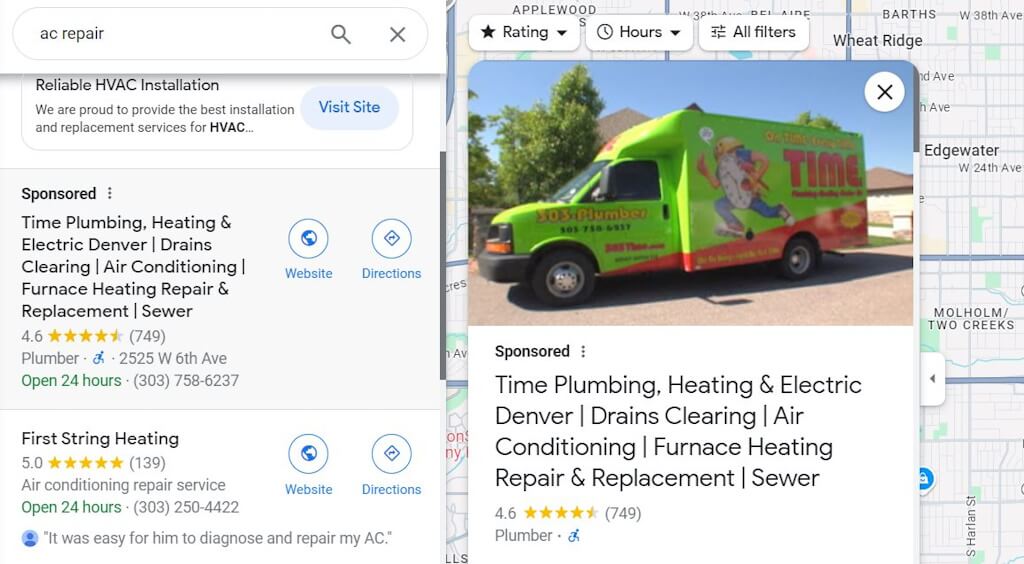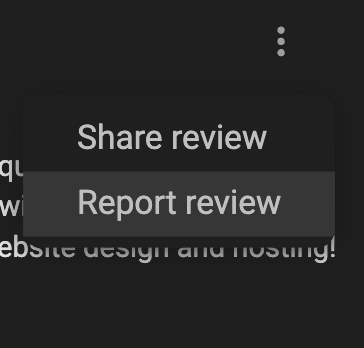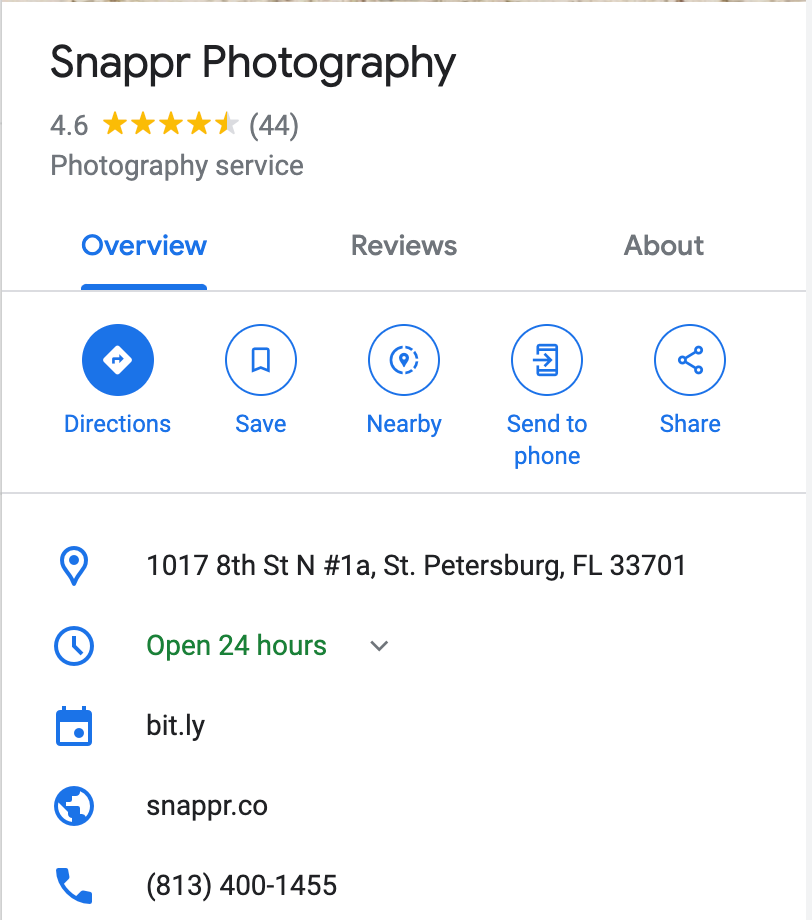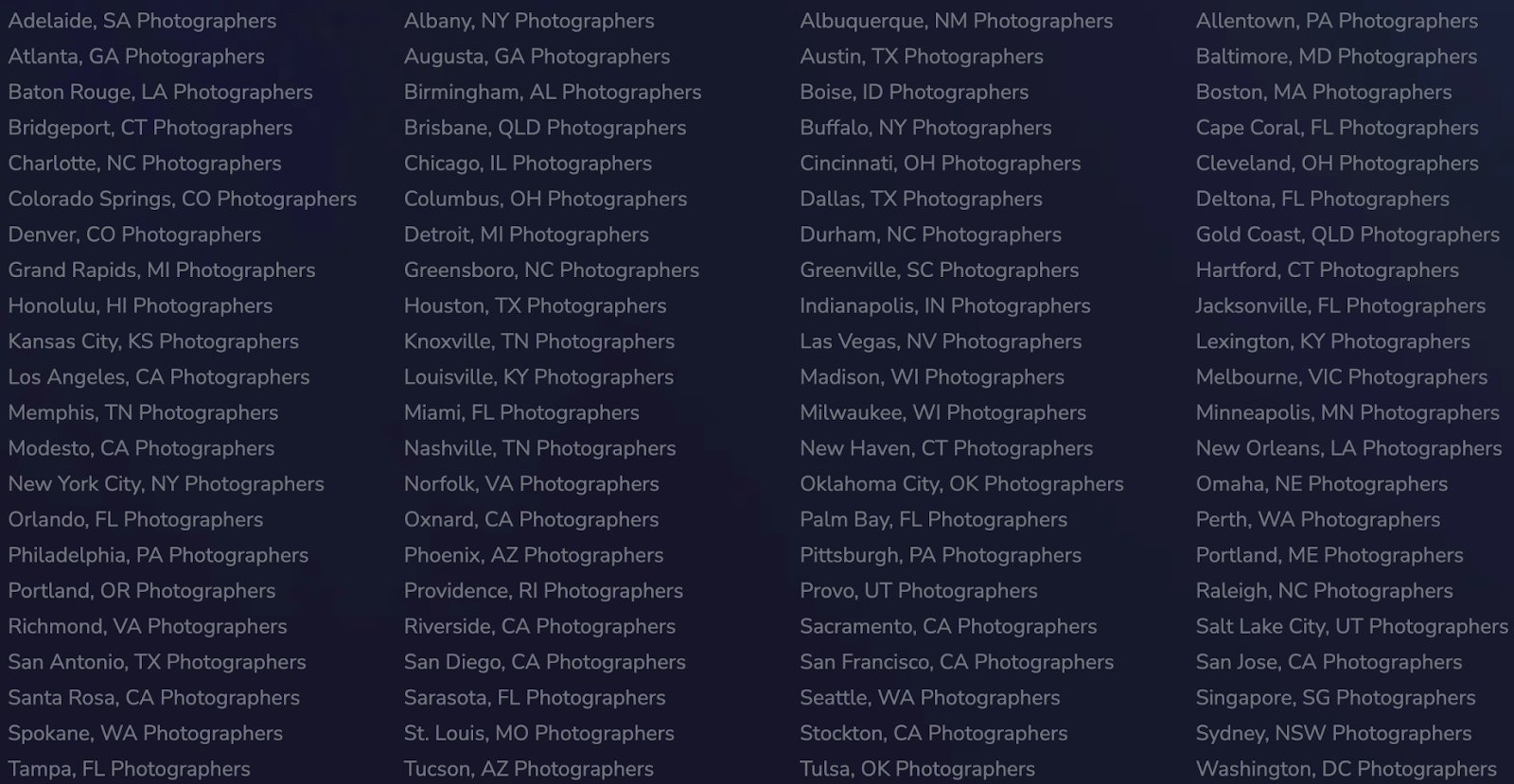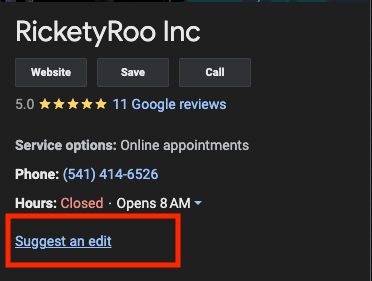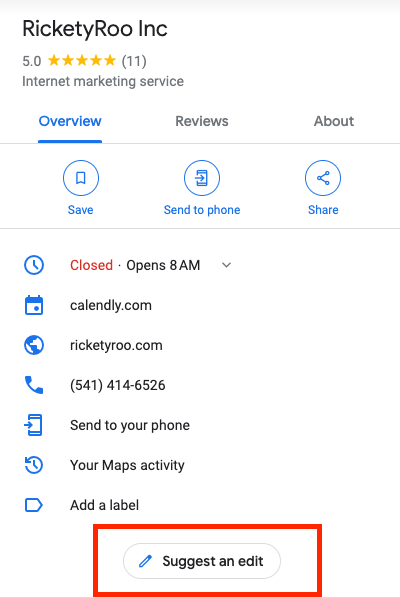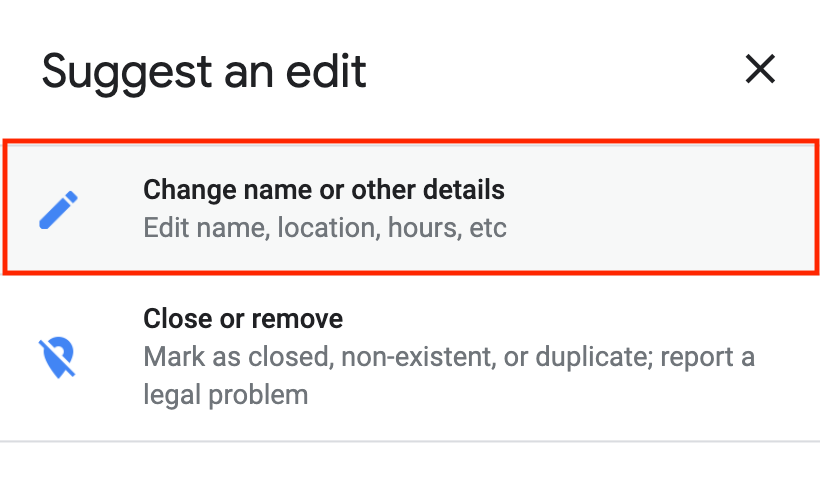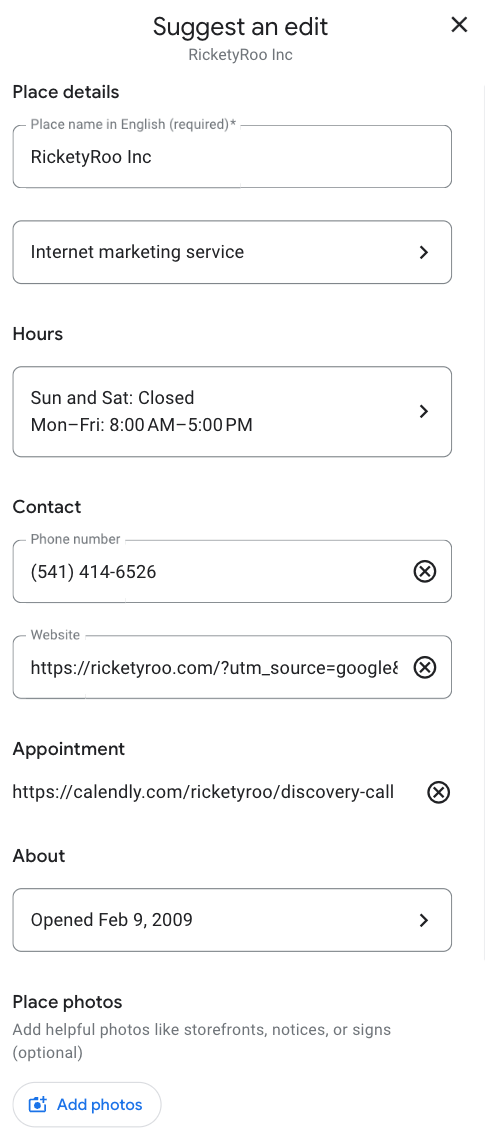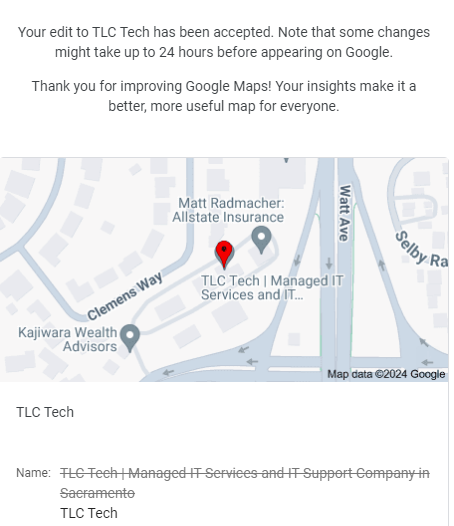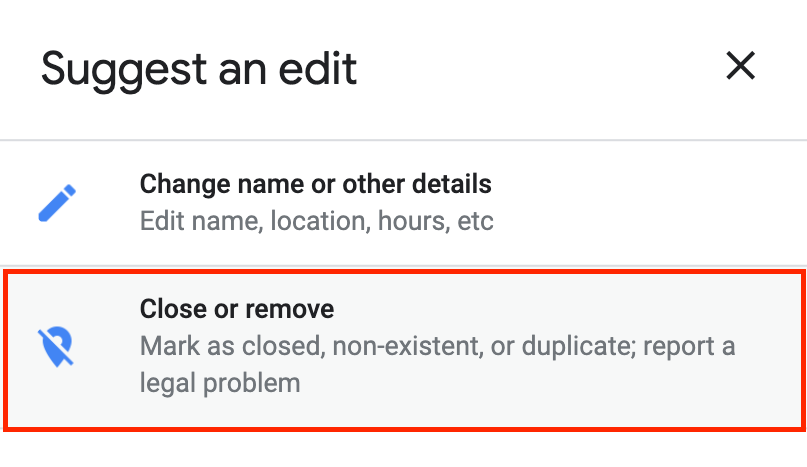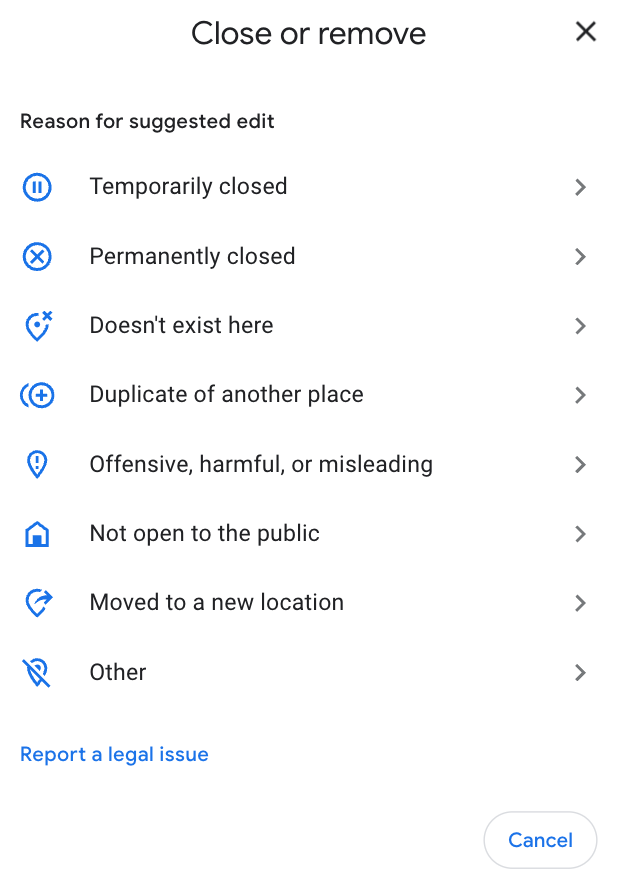Imagine your Google Business Profile is performing well. You rank for the right keywords in Google Maps and show up in the local pack in organic search results.
Those rankings are converting to real business—the whole point of local SEO. Life is good.
Suddenly, your phone stops ringing, and you start losing business. Seemingly out of nowhere and practically overnight, a competitor has overtaken you. Next thing you know, two more listings pop up that move ahead of you. Something seems off. The addresses are fishy, the reviews are sketchy—and would anyone really name their business like that?
If you’ve noticed shady Google Business Profile listings in your area, you’re not alone. Spammers have always tried to game SEO and weasel their way to the top with underhanded tactics. Thankfully, you have recourse; you don’t have to sit idly by while the clicks and calls you once earned now benefit spammers.
In this article, we’ll address the most common types of Google Maps spam and show you how you can fight back to restore your rightful place in the local SEO ecosystem.
Types of Google Maps Spam and How to Spot Them
Spam adapts. It morphs and changes constantly. Too many folks wanna get to the top by gaming the system, not by earning a rightful spot. You never know what you might encounter in the Wild West that is the worldwide web, but here are common tactics you’ll often spot on Google Maps.
Keyword Stuffing
Keyword stuffing is probably the most common spam issue you’ll encounter. While a company may genuinely include its service or location in its business name, sometimes the listings you see are packed to the gills with keywords that are a little over the top.
Did this business really include “Expert” in its company name? It seems a bit too much that it also uses the location and service keywords as its “name.” A little too convenient if you ask us…
Fake Addresses: PO boxes, FedEx/UPS Stores, and Virtual Offices
Some businesses will attempt to list an address on their GBP that does not house their business. Google’s guidelines clearly state that “businesses showing their address on Google should maintain permanent fixed signage of their business name at the address.” Addresses listed should also be “staffed during business hours.” Listing a PO box, virtual office, or other form of address rental on a Business Profile violates Google’s rules.
Residential Addresses
Home services businesses that lack an office often attempt to list their physical residential address on their GBP. Listing a residential address for a service-territory business violates Google’s guidelines. The rules plainly state: “if you’re a plumber and run your business from your residential address, clear the address from your Business Profile.”
Fake Reviews
Third-party review services are readily available to populate Business Profiles with fake reviews. Maybe you’ve even received a few inquiries through your GBP yourself. You might also see fake negative reviews that attack businesses.
If you suspect your own or another business has received fake reviews, you can report them using the dropdown menu on the suspect reviews.
Lead-Gen Websites
These can be harder to spot, but you might find organizations that list a GBP where they have a practitioner, not an office.
GBP guidelines state: “A practitioner shouldn’t have multiple Business Profiles to cover all of their specializations. Sales associates or lead generation agents for corporations aren’t individual practitioners and aren’t eligible for a Business Profile.”
Here’s an example:
When you look at the company website, it’s easy to notice they are trying to rank all over the place:
There’s nothing wrong with working to rank where you operate. However, the Business Profile above lists a residential address and is apparently “open” 24/7. That’s a lead-generation tactic.
It’s worth noting that some businesses list 24/7 availability, even if their office isn’t actually staffed 24 hours a day. Law firms that utilize a call center or answering service commonly use this tactic because “openness” is a ranking factor. Google’s guidelines leave this as a grey area, and local SEOs are still debating the ethics of listing 24/7 availability without staffing.
Reporting Spam and Rules Violations to Google
There are two ways to report spam and rules violations to Google: the Suggest an edit function on a Business Profile or the Business Redressal Complaint Form.
Suggest an Edit
The Suggest an edit function is the go-to option for everything but fake reviews. You can find it in the local knowledge panel in search results and on Google Maps.
Suggest an edit in search results
Suggest an edit in Google Maps
For keyword stuffing (most common), use Change name or other details.
Once you’re in there, you can suggest the appropriate edits.
You may not see immediate results. You may have to resubmit the same information repeatedly. Sometimes, the third time’s the charm; sometimes, you may never see a change. Spam fighting is always worth the effort because you just might get the result you were looking for:
In this case, the GBP’s name included service and location keywords, which we successfully updated via the Suggest an edit feature.
For other violations, you can choose Close or remove.
Here are the options you’ll find there:
You might choose “Not open to the public” for a residential address violation or “Duplicate of another place” for a PO Box. Similar to changing the name or other details, your mileage will vary. You may get traction, or you might feel like you’re getting ignored. Still, fighting the spam battle is still worth a few moments of your time.
Business Redressal Form
The Business Redressal Complaint Form is the final way to address GBP spam. Google’s language throughout, like fraudulent and malicious, may imply that they only want to take action on the most heinous examples of GBP spam. Violations are violations, though, and you should feel free to report what you believe is fraudulent and negatively impacts other businesses and users.
If you are going to take the time to complete the Business Redressal, ensure you have evidence to support your claim. Fill out every field as fully as possible. Provide as much documentation and evidence as you possibly can. Upload all relevant files, or perhaps include a link to Google Doc demonstrating specific violations and providing clear supporting evidence.
Google does not guarantee any action, nor do they update you on the status of your complaint. Still, fighting spam is worth the effort. Even if you don’t get the outcome you hoped for, doing your part to stop fraudulent activity is a worthy cause.
Keep Battling GBP Spam
We applaud those of you who are fighting the good fight against spam. You’re protecting the visibility of ethical businesses like yours and guarding consumers from exposure to companies that are a little too eager to cut corners. If they’re willing to fudge their GBP for some quick calls, where else are they using unethical schemes to get an advantage?
Sometimes, flagrant spam goes unchecked; other times, you’ll get the correction you sought. The bottom line is that spam is worth warring against, and we commend those businesses that abide by best practices and salute those who take the time and effort to raise alarms on fraudulent activity.
Ready to suppress the spam?
Schedule a discovery call with RicketyRoo
and make your mark on the map.