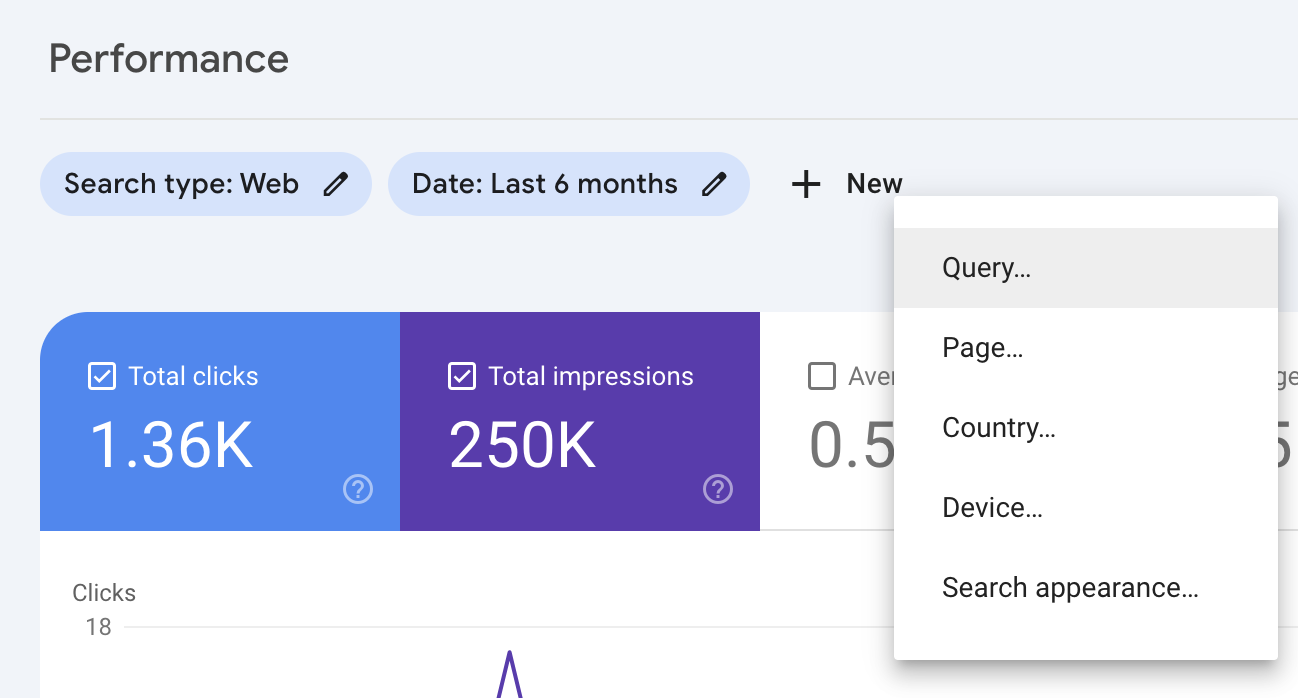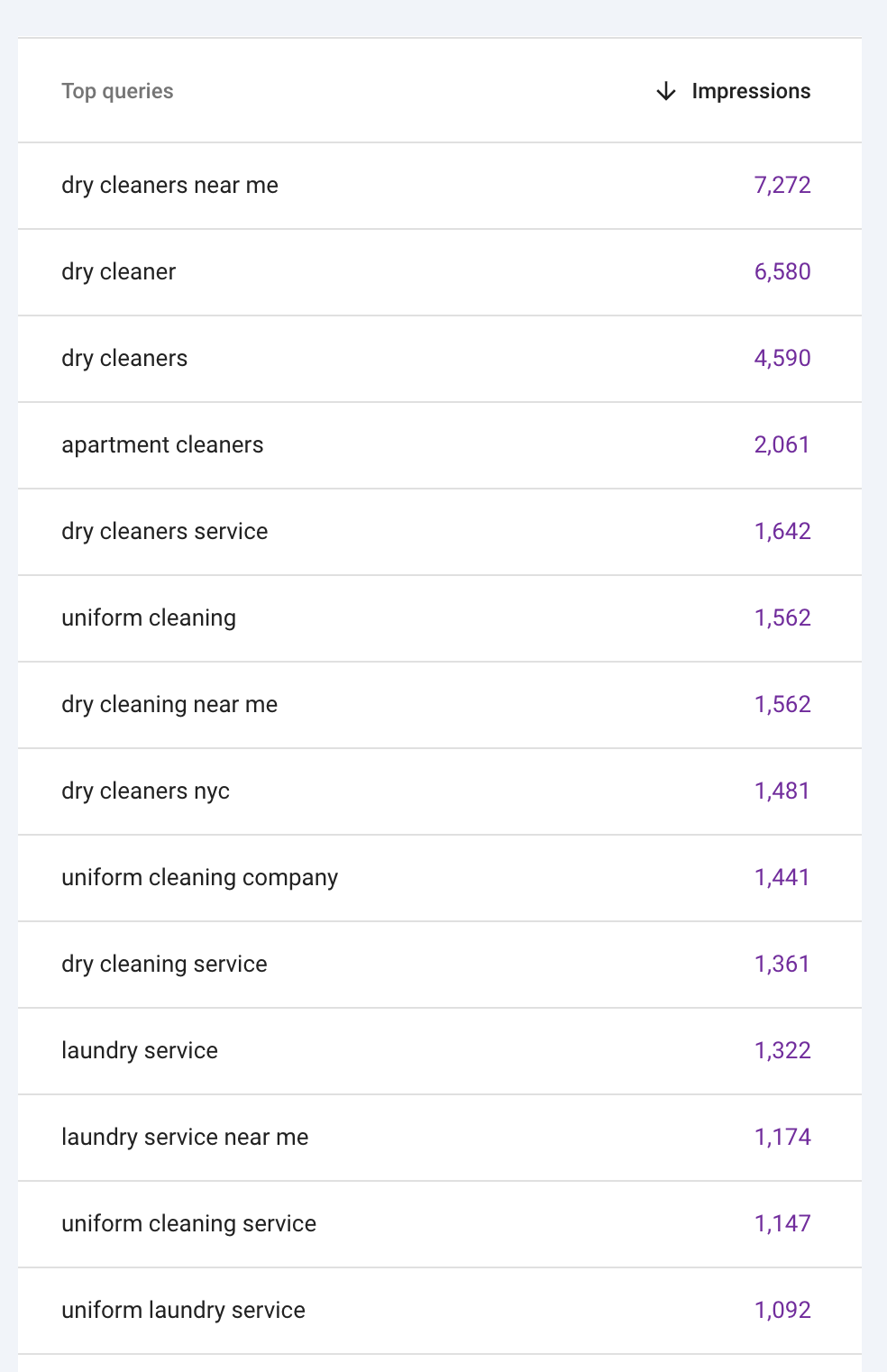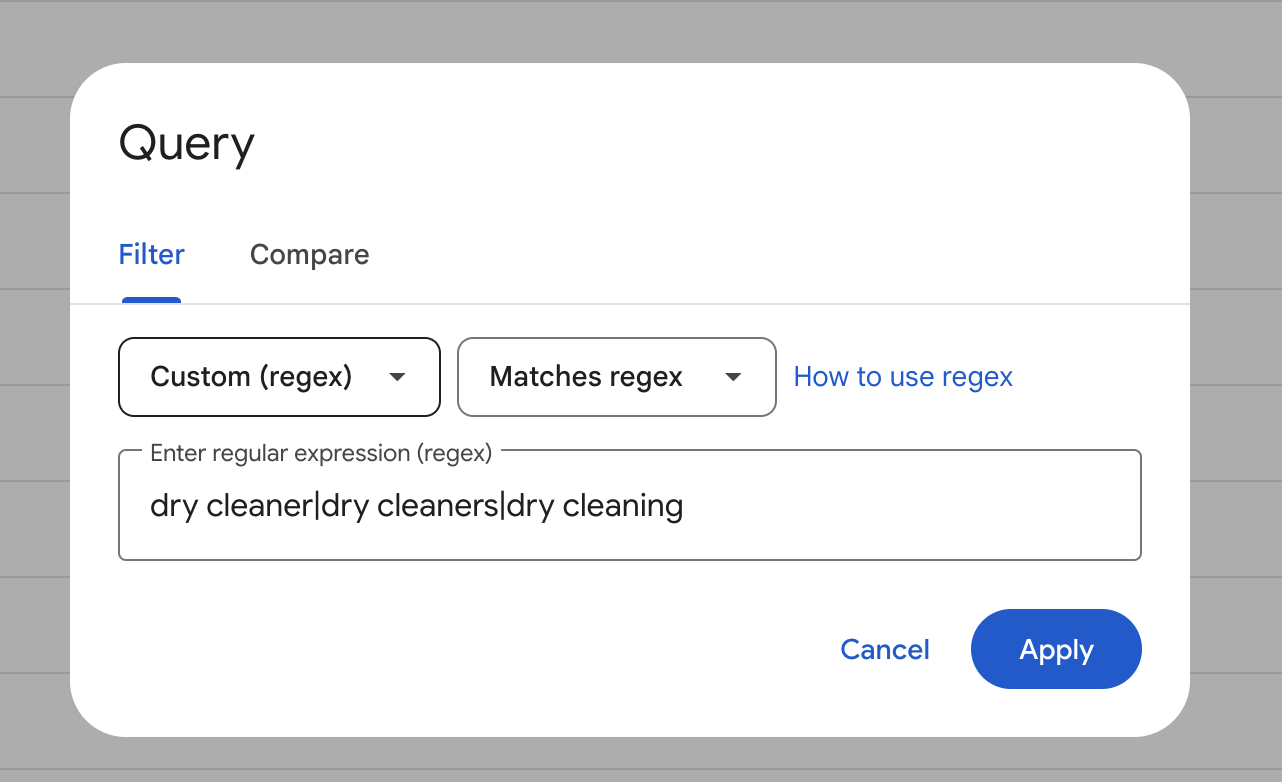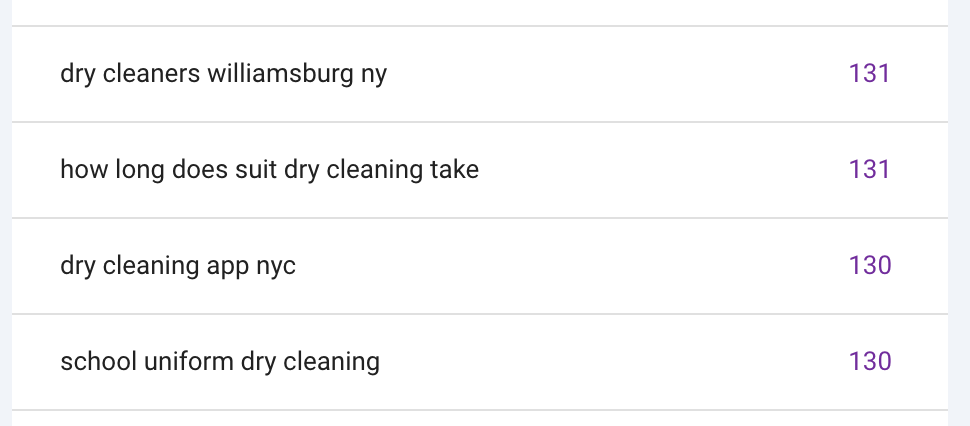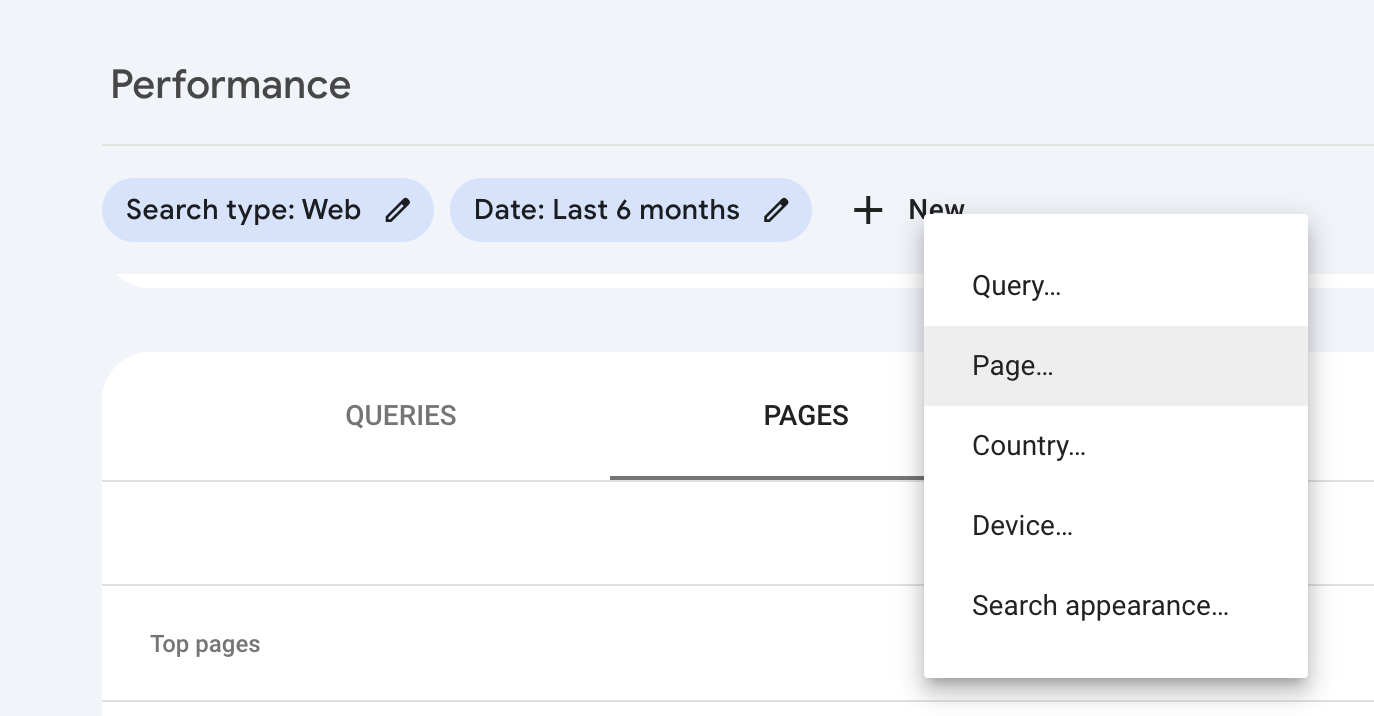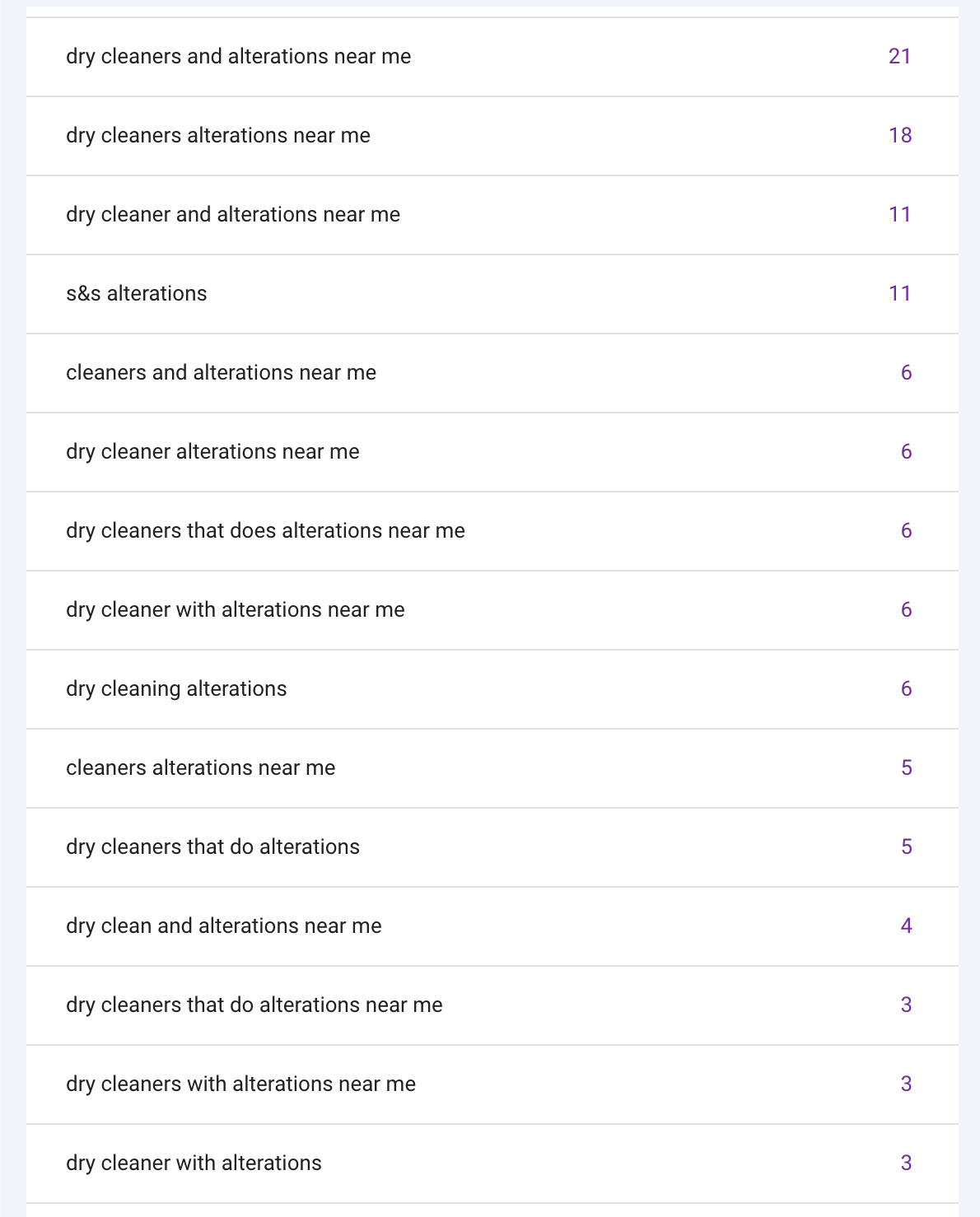Google Search Console (GSC) is a veritable goldmine for local keyword research.
By using GSC effectively, you can uncover valuable insights into how your local audience searches for your products and services that you just won’t get from other tools. Armed with that data, you can optimize and re-optimize your website and content to gain more local traffic—and, ultimately, more business.
GSC is so effective for local keyword research because it opens a window to how real-world users (and sometimes bots, too, unfortunately) are getting to your site. With impressions and clicks data for a range of keywords, you’ll be primed to identify important keyword opportunities for your website content.
Ready to mine some local keywords?
Let’s Get Local (Keywords)
Before we explore Google Search Console, it’s helpful to know what we mean by local keyword research. Here’s our working definition:
Local keyword research identifies the keywords people use when looking for products or services in a specific locale.
What makes local keyword research tricky so much of the time is that industry-standard keyword research tools can really only get you partway toward robust local keyword research. They might work for explicit local keywords like dry cleaning nyc, but they are often unreliable for implicit local and near-me keywords.
Google Keyword Planner can help tremendously with identifying local keyword opportunities and volumes but can offer broad ranges if you don’t have an Ads account. Google Search Console is exceptionally valuable because it provides (mostly) accurate data on how users arrive at your website—regardless of whether they search dry cleaners, dry cleaners near me, or dry cleaners east village. The only downside here is that GSC provides a window into existing queries for your site, not new queries that your site is not yet optimized for. Still—there is a lot of valuable keyword goodness to uncover!
Setting Up and Navigating Google Search Console for Local Research
If you have Search Console set up for your site already, you have a lot of insights already at your disposal. If you haven’t yet set it up, verify it and start collecting data as soon as possible.
Once you have GSC up and running, head over to the Performance tab. If you are only just now verifying GSC, you’ll need to give it time to collect data on your site. A few weeks should suffice to identify patterns and trends.
From there, you might want to try choosing a date range between 6–12 months to grab a broad swath of data. In the + New menu, the Query and Page filters will come in handy. The data range you choose may depend on the size of your website. A shorter range will give you more up-to-date data, whereas a longer range will give you a window into historical performance. If the amount of data is overwhelming, go shorter. If the amount of data seems minimal, try a broader date range.
Conducting Local Keyword Research with Google Search Console
We’ll focus on impressions for keyword research purposes, although you’ll inevitably want to check clicks, clickthrough rate (CTR), and positions for important keywords. Impressions give us the broadest snapshot of when and how our website returns in search results, even if no one is clicking yet. Here’s how Google defines an impression:
An impression is counted whenever an item appears in the current page of results, whether or not the item is scrolled into view, as long as the user need not click to see more results (such as being required to click “see more” to see the link).
We’ll have to remember that the impressions listed are not necessarily 100% accurate search volumes. Web data can be notoriously difficult to track, even for the giants like Google. Nevertheless, impressions can give us a glimpse of opportunities in our niche and in our location.
Now, let’s focus on two ways to look at the data in GSC: first at the website level and second at the page level.
Local keyword research at the website level
The Performance tab will show you up to a thousand queries. Sort by impressions to find the keywords causing your site to show up most in organic search.
Working through the high-impression-drawing keywords can help you understand what’s working, and what’s not. For example, if a core service of yours isn’t showing up among your top-performing keywords, you know you need to focus more attention there on your website.
We can also zero in on keyword and content opportunities with some query filtering. Let’s say that our business wants to look at all of the dry cleaning queries our site is showing up for. We use the Query filter and simple regex to do just that. If we add dry cleaner|dry cleaners|dry cleaning to a Custom (regex) filter, we’ll return all queries that contain any of those keywords.
It doesn’t take long to spot some opportunities. We notice that we’re drawing impressions for dry cleaners williamsburg ny even though we don’t have any content targeting that location. The funny thing is we’ve been thinking about sending our vans across the East River to do some more business in Brooklyn. Since we do pickup and delivery and Williamsburg is a reasonable jaunt, we ought to create a page targeting that neighborhood.
Just a few lines later, we notice that we’re drawing impressions for school uniform dry cleaning. We had never specifically thought to target school uniforms on our site, but it’s a great fit for us. We can create focused content on school uniforms and return to see what that does for our impressions and clicks.
Try the same for your business. Filter according to your needs and priorities and look for opportunities that match. What’s great about Google Search Console is how “organic” it is: not only is it showing us opportunities that our site already ranks for, but we may not have come across or thought of these keywords with other tools that require our input and guidance before returning keyword options.
Local keyword research at the page level
Another way to slice the data in GSC is by looking for keyword opportunities at the page level. If you already have a page you want to improve, select it in the Pages tab or manually enter the URL into the Page filter.
At the page level, you can look for striking distance keywords, which draw a lot of impressions but have a low CTR, typically because they are low on the first page or on the second or third page of search results.
And, of course, you can also look for new opportunities. Let’s say we’re looking at a neighborhood-level dry cleaning page for our business, and we notice a query that includes the term alterations. That’s interesting. We do alterations, but our current page content doesn’t address it. Let’s add a query filter for this page to return all the queries that include the term alterations.
These keywords have relatively few impressions, but at the neighborhood level, they might have a good chance of converting to real business. By the looks of things, we’d do well to address alterations on our page.
Imagine what you could find by auditing important commercial or transactional pages on your site. The opportunities to find money local keywords are sitting just under the surface of all that Search Console data.
Nailing Local Keyword Research with First-Party Data
Google Search Console provides first-party data: all data is collected by Google and comes directly from the search engine. You simply can’t get that with other SEO tools.
Where you see zero or null in a popular third-party keyword research tool, you may very well find impressions and clicks in Search Console. That’s exceptionally valuable—especially in local SEO, where a few searches with local commercial intent may result in serious dollars regardless of their estimated volume.
Monitor your Search Console data often, refresh your keyword research with it regularly, and reap the benefits of meeting your (potential) customers exactly where they already are.